UNIGINE 2.12: Faster Physics, Better Clouds, Earthworks Demo, Advanced Particle Systems

A new UNIGINE 2.12 release with lots of massive improvements is Generally Available.
In this release:
- Improved particles simulation with advanced control
- 2x physics performance optimization
- Better clouds and atmosphere improvements
- Advanced control over Landscape Terrain details
- New Earthworks demo
- .NET Core 3.1 integration and C# API improvements
- Multiple IG and Syncker improvements, dead reckoning for DIS protocol
- New content add-ons: Airport and Industrial assets
- UnigineEditor product in the Sim edition
and much more...
2x Physics Performance Optimization
We have significantly refactored built-in physics with a set of optimizations (data preparation for the solver and others) and extended use of multithreading. It gave physics a 2x boost.
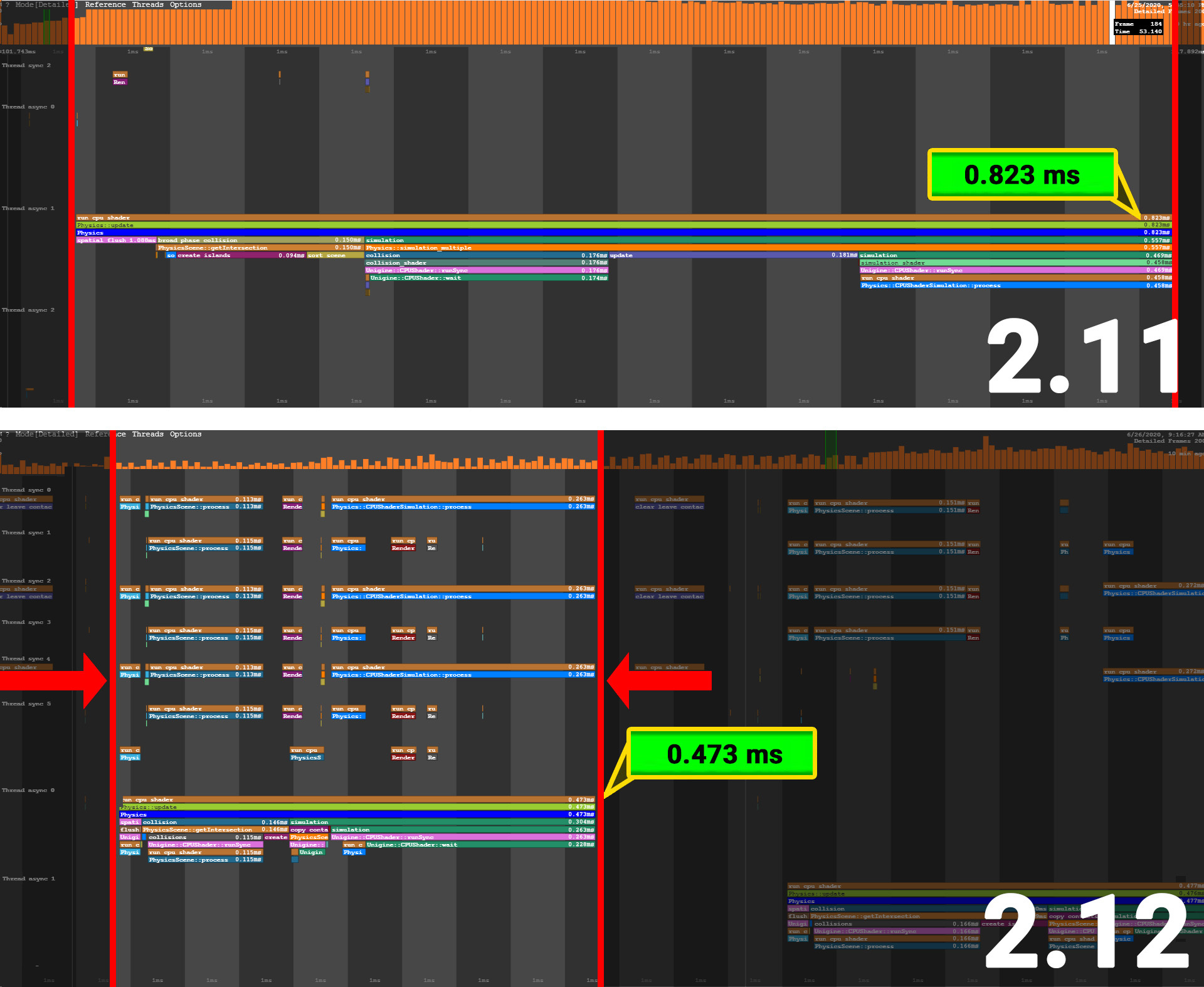
Clouds and Atmosphere Improvements
The atmosphere in UNIGINE’s virtual world now looks even more true-to-life, with cloud system improvements and physically correct haze.
Clouds On The Horizon: it is now possible to imitate the curvature of the planet’s atmosphere, with the ability to set a specific radius for the planet eliminating the unnatural gap between the clouds and the ground at the horizon.
Physically Based Haze: A new physically based gradient calculation mode is now available for atmospheric haze rendering. The new haze now works correctly with clouds with default settings providing a realistic look out of the box. A set of clear and simple parameters, including height-dependent density control, enables you to fine-tune the result to fit your needs.
Tiling-Free Clouds: Tiling of the cloud coverage texture can sometimes be noticeable in large-scale worlds, but now there is a solution for that - simply enable the Fix Coverage Tiling option.
Other Clouds Improvements:
- a new Attenuation Coefficient parameter to the clouds_base material enabling you to control the rate of opacity growth (alpha channel) with the distance inside the cloud, imitating cloud volume and fixing a break at a certain height appearing in the process of rendering curved cloud layers when viewed from inside the layer;
- detail noise in the clouds_base material is now unbound from the base noise with a new Base Noise Mip Offset parameter added to control mip levels of the base noise texture in order to reduce blurring at large distances.

Earthworks Demo
So many times we were asked if it is possible to dig the ground… Well, now it is possible - check out the new Earthworks demo project (available for Sim SDK edition only). Featuring a backhoe loader, that you can operate to drive across the construction site, dig holes and trenches. Digging is performed via voxelization of terrain volume inside the bucket and baking of voxels back into the heightmap after dumping. More features are yet to come.
Dynamic excavation zone size is 300x300x20 meters, voxel size is 10 cm. In addition to the voxel-based simulation of precision digging, the demo uses runtime terraforming (ObjectLandscapeTerrain) as well.

Advanced Particle Systems
Better Simulation and a new Curve Editor: now you’ve got full control over various particle parameters, enabling you to control the values during their whole lifetime. Some new parameters were added. We’ve also added a new visual Curve Editor to simplify the process and make it more intuitive and flexible.
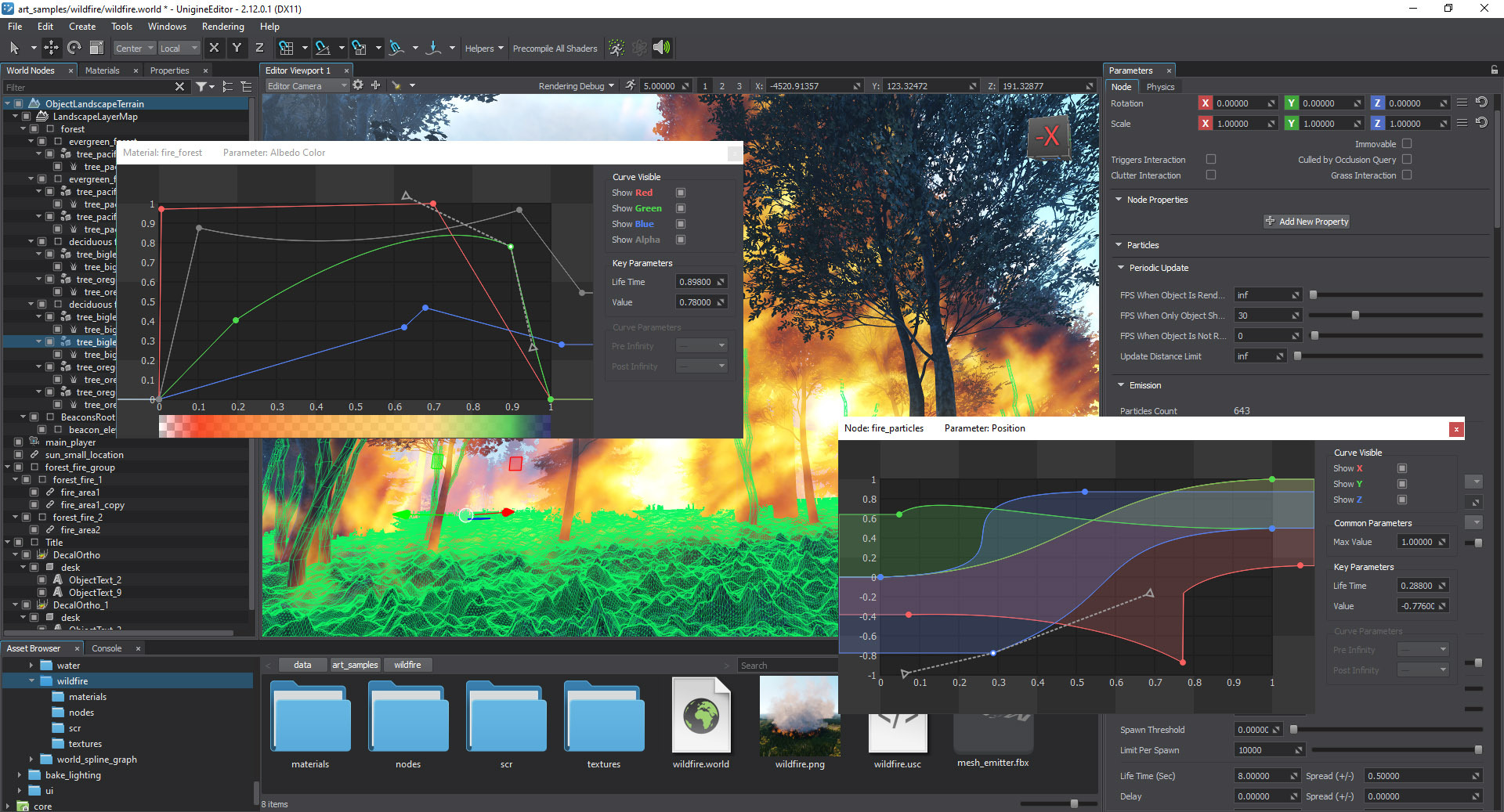
Motion Texture Support: we added a new texture - motion, containing vectors, and providing smoother animation for sprite-to-sprite transitions. This can be useful in case you use particle texture atlases with high-resolution sprites and low number of frames. Such textures can be generated in EmberGen or Houdini.
Emission color can now be controlled per-material (particles_base) via a dedicated emission texture.
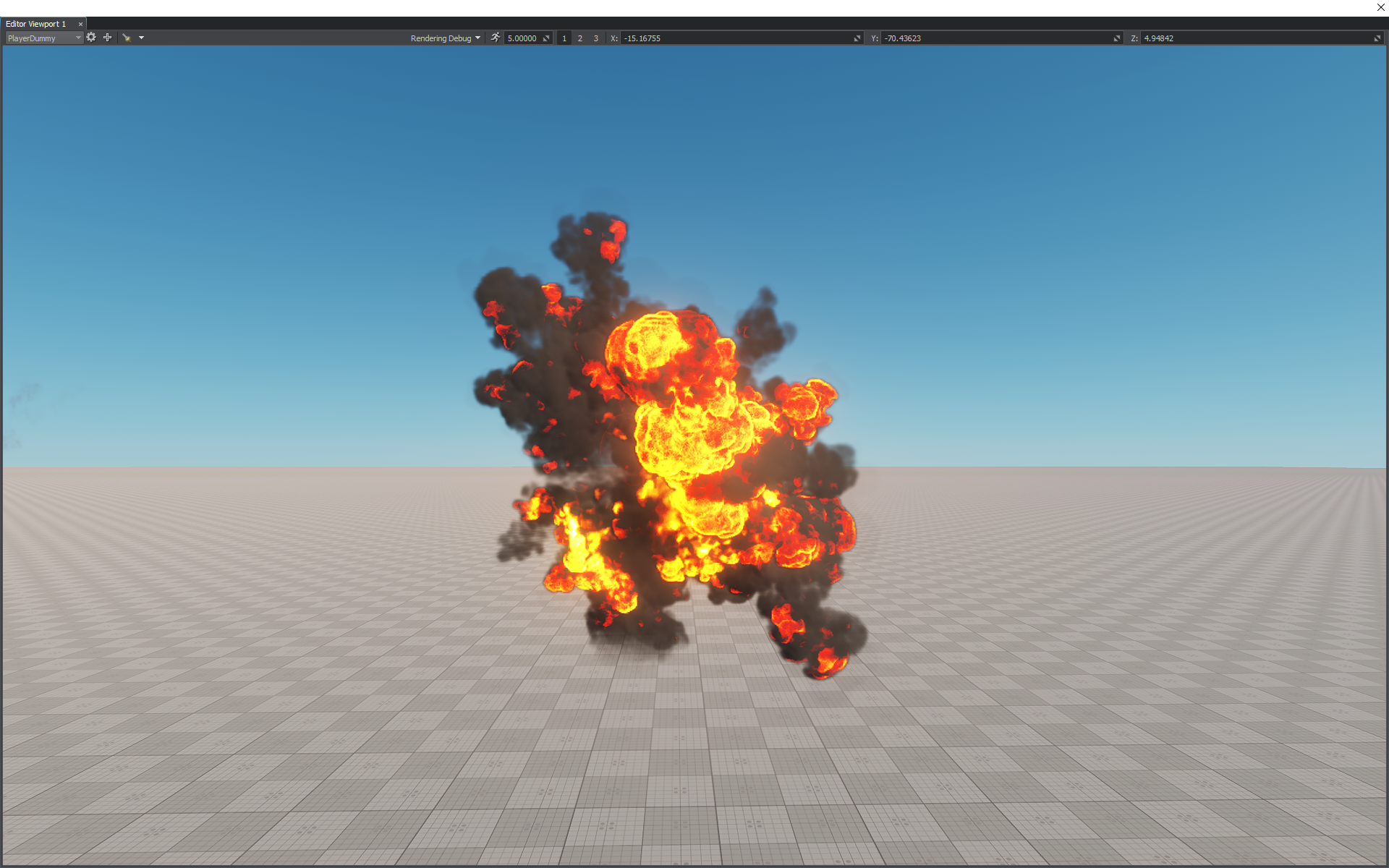
Translucency effects for particles can now be controlled per-material (particles_base) via dedicated translucence texture.
Other Particles Improvements
- two new separate passes (Procedural Decals and Procedural Fields) were added for rendering particles into procedural textures to be used by orthographic decals or height fields;
- Albedo and Emission colors of particles can now be changed via curves.
The release includes a large number of other major improvements and features. Check the full text of release notes on the developer portal.