UNIGINE 2.15.1: Decals Support and Other Material Graph Editor Improvements, Automatic LOD Generation and Configuration, Updated IG and Sandworm, 2.5D Buildings Add-On
We are perfecting our engine release by release, some of them are major, some - are more technical, like this one. Even so, it brings a pack of important features and improvements:
- Material graph editor: decals support, depth offset, and other improvements
- World Spline Graph export to FBX
- Asset replacement tool
- Automatic LOD generation
- Water System changes
- 2.5D Buildings Add-On
To see the full 2.15.1 release notes describing every improvement in detail, click here.
Automatic LOD Generation and Configuration
Automatic geometry LOD Generation is now available right in the UnigineEditor, saving you a lot of time on manual level detail preparation in some third-party software. Specify the number of LODs for your high-poly model, choose the degree of geometry simplification for each of them (Target Polycount), and set some other parameters, including visibility and fade distances - the Engine will do the rest, generating all LODs automatically using the specified settings.
UNIGINE provides automatic assignment and configuration of Levels of Detail based on the name postfixes, enabling you to create and export different meshes for different LODs of your model in a single FBX file. Now, you can specify visibility and fade distances for each LOD of your model at the importing stage, saving time on having to adjust these settings for the surfaces on the scene.
Improved Material Graphs
Decals Support
Create materials for Decals using the Visual Material Graph Editor: all types of decals (Mesh, Projected, and Orthographic) are supported!
Adjustment of surface decal projection is now flexible. For Mesh Decal, now there’s an option to take normals of the mesh into account or not, previously impossible to control via the decal_base material using the legacy workflow.
Decal samples were added to the Material Graph Samples demo included in the SDK.
Depth Offset
The Material node has got a new input to control depth, that is commonly used for impostors, for example. This feature enables nice-looking vegetation LODs, for example.
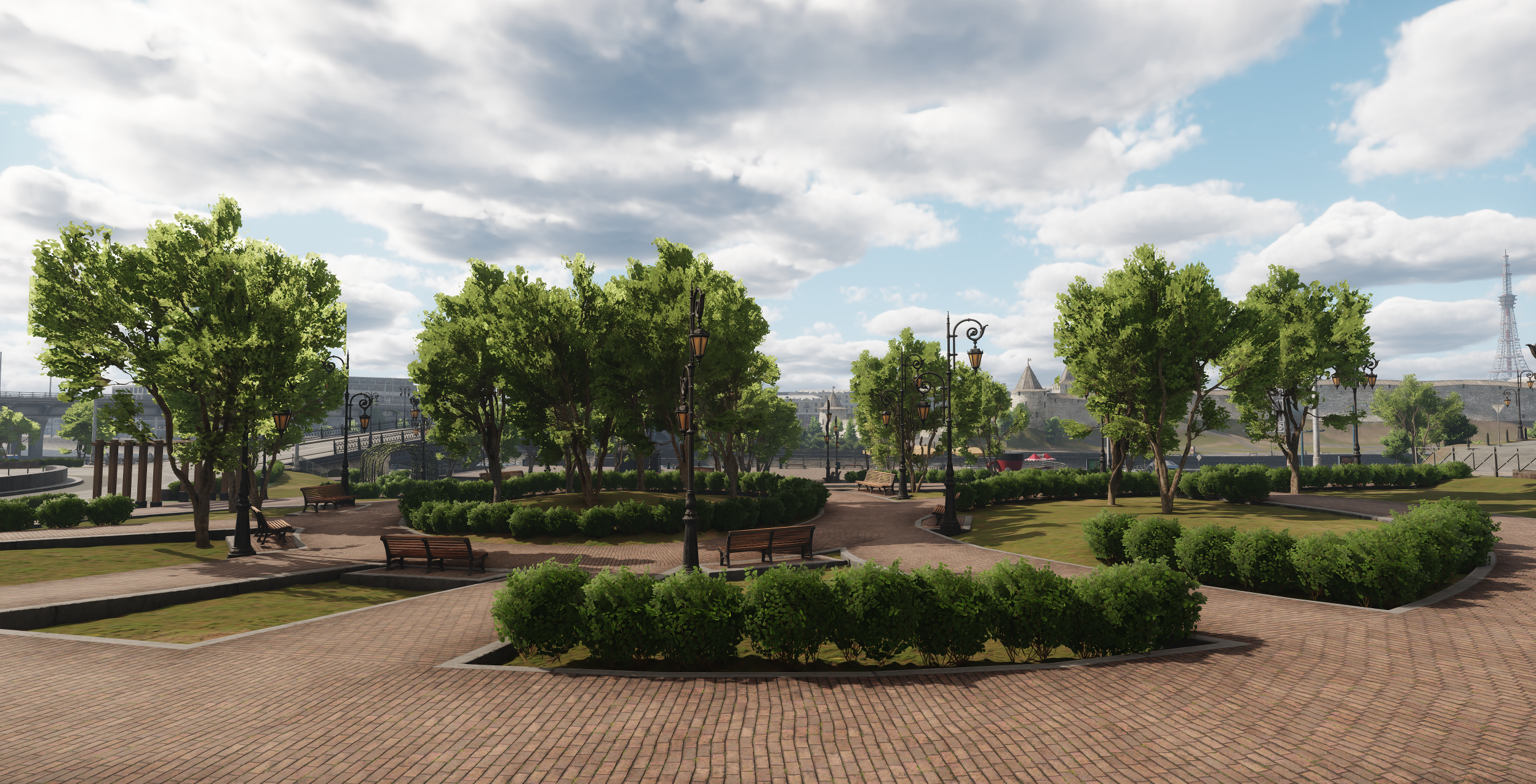
Inputs Constructor for Subgraphs and Loops
Double-click an Inputs node of a subgraph or a Loop Begin node to see a fully-functional Input Constructor. It enables you to rearrange, rename, delete existing inputs as well as set their type implicitly.
More Improvements
- A set of new subgraphs:
Get Vector From Basis
Object Scale
Angle Between Vectors
Depth To Position
Fresnel PBR
Blue Noise 256x256 Animated
Blue Noise 256x256 Static
“Warnings and Errors” panel in the material graph editor
Updated Water System

Refactored Distant Waves management for the Global Water object, with some optimizations and more straightforward naming (see the API Migration Guide for details), a normal map is now used instead of the heightmap
Fetching settings (SteepnessQuality and Amplitude Threshold) for the Global Water object now affect fetching of normals as well
New Intersection sample added to the Water section of the C++ Samples suite to demonstrate the impact of various fetching and intersection quality parameters that are available via API.
Outline for Selected Objects in the Viewport
We've had a lot of requests for this feature recently, so here it is! You can toggle it on and off via the Helpers menu in the viewport.
Other Changes
Improved FBX export
A lot of usability improvements in the Editor
World Spline Graph export
Replacing assets while keeping all references
Better preview for textures and decal materials
Multiple Window Manager improvements
Introduced 2.5D Buildings Add-On
A lot of bug fixes, optimizations, and minor improvements
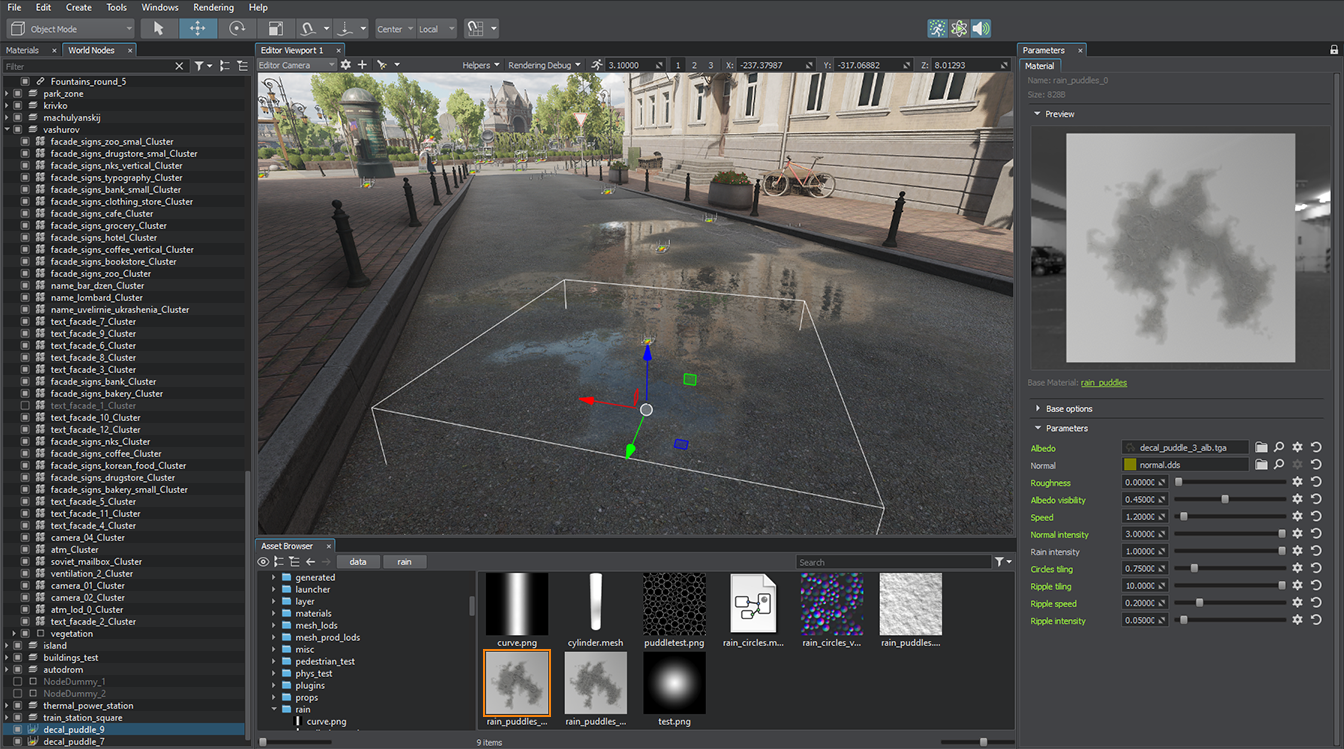
Documentation
As always, we have updated the existing documentation, as well as added a set of new tutorials and video materials, like this “Quick start with IG Template for a flight simulator” video tutorial:
To see the full 2.15.1 release notes describing every improvement in detail, click here.
Thank you for reading, and stay tuned for future updates - many great things are yet to come!
UNIGINE Team