UNIGINE 2.18.1 SDK Release

Upscaling: DLSS and FSR (Experimental)
Upscalers like NVIDIA DLSS 3 and AMD FSR 2.2 play a crucial role by reducing the pixel load for higher resolutions, which frees up resources and maintains performance. These technologies facilitate upscaling across various devices and quality presets, accommodating both static and dynamic scenes.
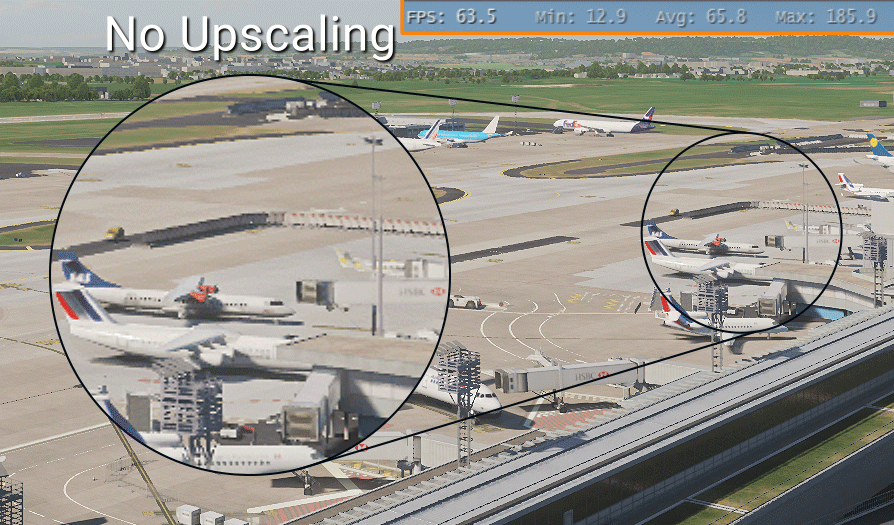
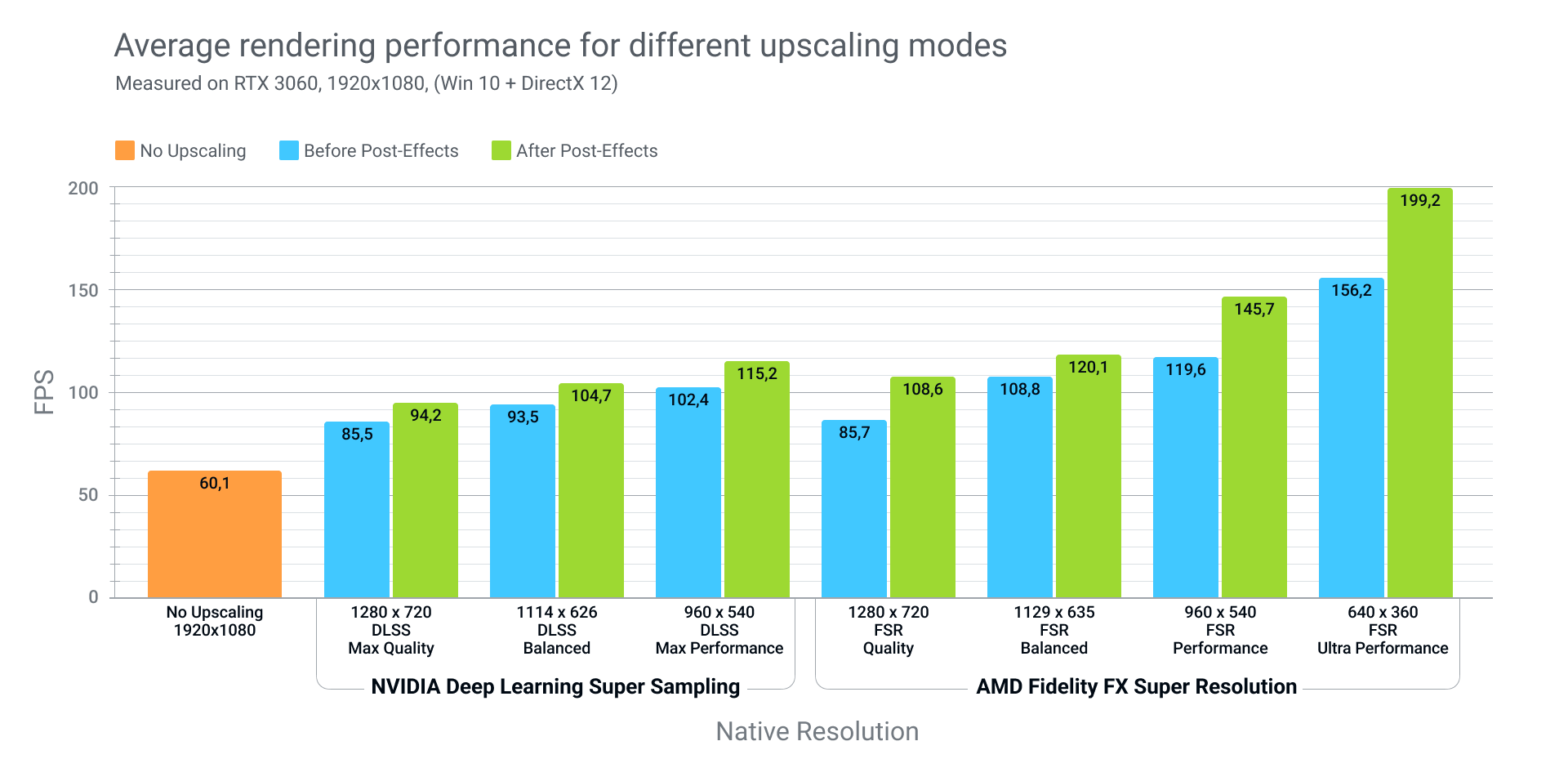
ROS + MATLAB Integration
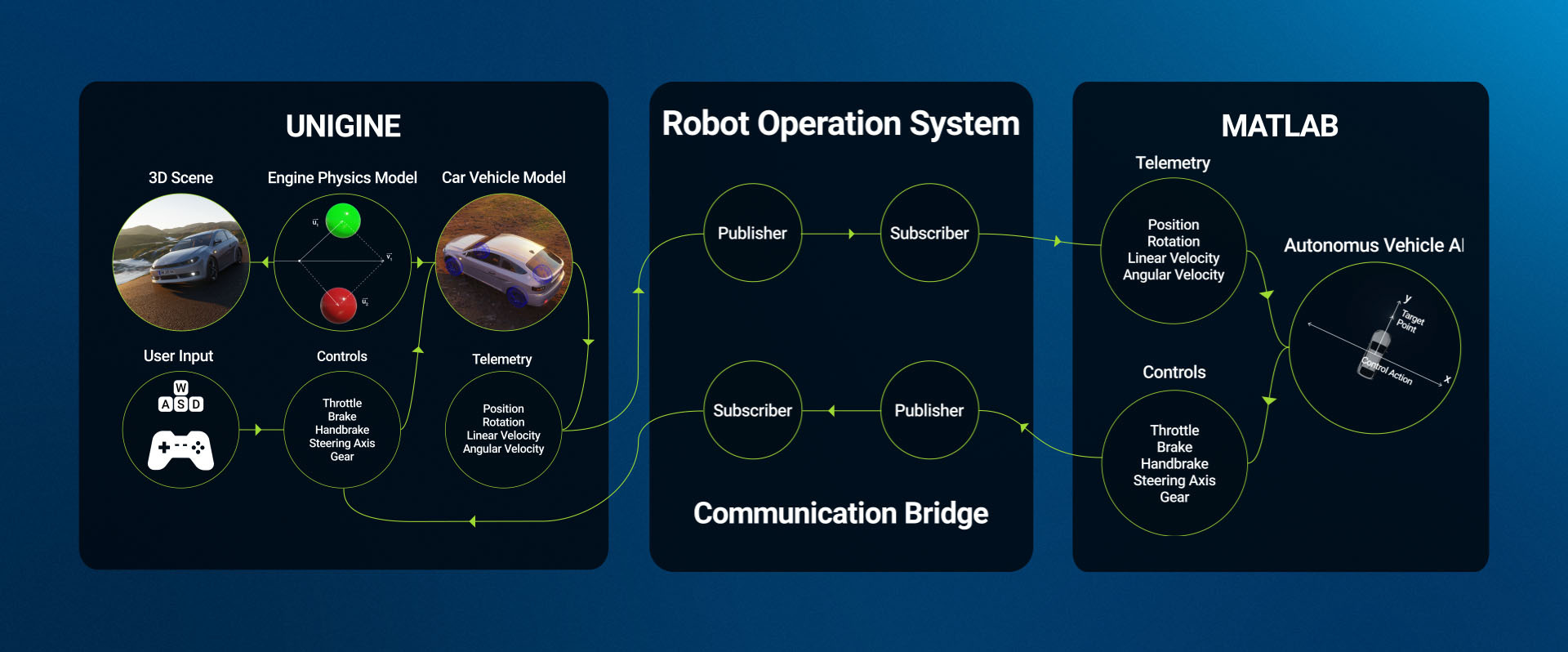
We've introduced an example of an Advanced Driver-Assistance Systems (ADAS) model in MATLAB that uses a ROS bridge to interact with a UNIGINE-powered vehicle simulation. This setup allows MATLAB scripts to control a virtual vehicle within a UNIGINE application in real time. Such simulations are crucial for developing ADAS-equipped or autonomous vehicles. This example is provided as a template project in the UNIGINE 2 Sim SDK.
CUDA Integration for Vulkan & DirectX 12
Some simulation algorithms need to process data on the CPU that was obtained from the GPU. However, data transfer from GPU to CPU is notably slower than the reverse. To accelerate this process, solutions such as the NVIDIA CUDA Toolkit are utilized. The UNIGINE 2 Sim SDK has now added support for CUDA integration with Vulkan and DirectX 12 graphics APIs, which can boost performance by 10x to 24x, varying by viewport resolution.
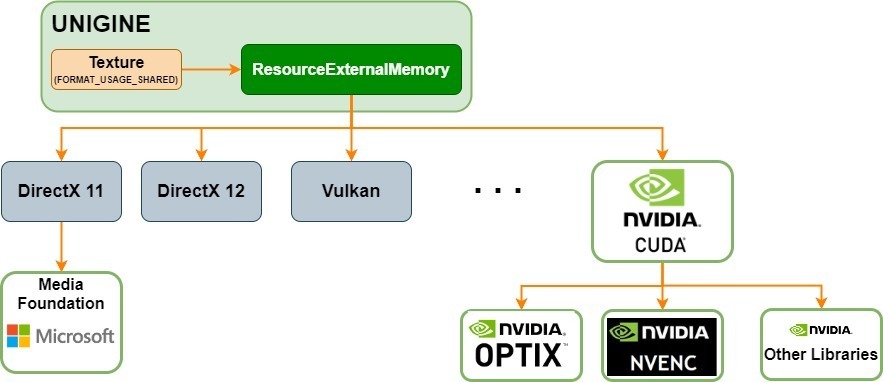
In-App Video Streams Playback
UNIGINE Sim SDK now supports low-latency hardware decoding of video streams from online sources via the new UnigineVideoTexture plugin, available in the Add-On Store. This plugin allows streaming of VP9-encoded video from RTSP/RTP sources directly to a UNIGINE texture, which can be utilized in materials across different scene objects (such as TV panels in virtual studios or multi-camera surveillance systems).
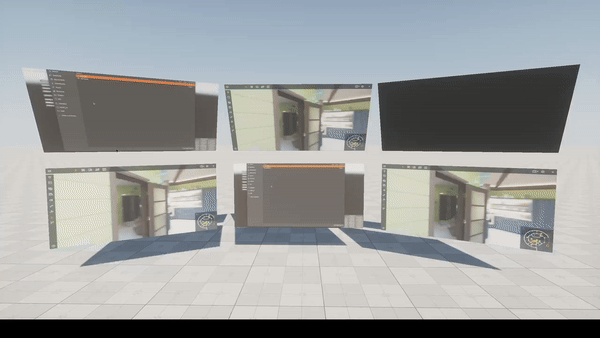
UnigineEditor Improvements
Better surface profiler
Dependency tracking for runtime nodes
The VR viewport feature
UI now supports English, Chinese, German, and Russian, more languages to follow
A lot of bug fixes and optimizations
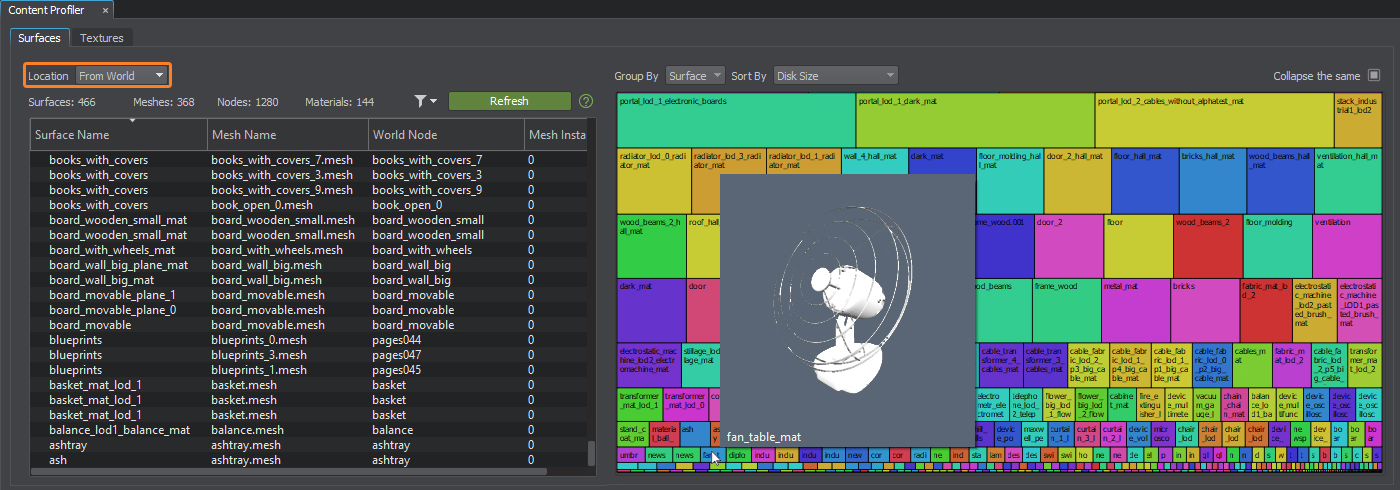
Simplified Scene Import from Unity
Switching technologies is a major decision, primarily because of the time required to replicate your project in a new environment. The transition from Unity to UNIGINE is now significantly easier thanks to a new tool developed by one of our community enthusiasts (available on the Add-On Store). This tool facilitates the automatic transfer of entire scene hierarchies, which includes:
Skinned and Static Meshes: Transfers all meshes along with their Levels of Detail (LODs).
Material Assignments: Applies all materials to objects, including all utilized textures.
Physics Settings: Integrates physics configurations such as RigidBody, primitive and convex colliders, and collision matrices.
Prefabs and C# Components: Migrates prefabs and C# components attached to objects.

While this tool handles the bulk of the mechanical transfer, manual intervention is still necessary for fine-tuning parameters and migrating custom code to UNIGINE. The tool's developer promises additional features in future updates to further streamline the process. This enhancement not only saves time but also minimizes the challenges associated with switching development environments, allowing you to leverage UNIGINE's powerful features with less effort.
Additional Enhancements
Quality presets optimized for an 80-90% increase in performance.
Stability and reliability enhancements to the UNIGINE Core VR system.
Improved DIS connector.
Geo Coordinates feature now available in the Editor.
Updated free learning course to reflect the specifics of version 2.18.1.
For more comprehensive information on the changes in the 2.18.1 release refer to the devlog.
Download UNIGINE SDK and start creating now!