Made with UNIGINE: Racer’s Shelter Project
It’s great that people choose our engine not only for serious business purposes, but also for making amazing content to implement creative ideas. We are glad to introduce to you the Racer’s Shelter project made by two talented 3D artists Alexander Kolyasa and Mark Kassikhin in their spare time.
Concept and Scenario
The story started with Mark’s idea to make a highly-detailed turbine:
I’ve always been inspired by projects where everything is worked out to the tiniest details. When you don’t just see a picture, like it—and scroll down. You gaze at it for some time and catch new details imperceptible at first glance. That’s how a dialogue between a viewer and an artist strikes up.

Alexander developed the idea by a suggestion to create an environment for the turbine. That’s how a story of an aged racer came to light: a man who used to take part in races and sometimes came out on top. Now he’s surrounded by lots of memories and hangs out restoring his podracer to set records again.
The scene amazes with countless details immersing you in the atmosphere—pictures on the walls, things scattered around the hangar, references to the pop culture of the 90s. As you look deeper, you can find Easter eggs from artists, such as souvenir magnets from the guys’ home cities on the refrigerator door.

Software Used
- All models were made in Cinema 4d.
- Models were unwrapped in Rizom UV and UvLayout.
- Marmoset was used for baking.
- Texturing was made in Substance Painter.
- Engine—UNIGINE 2 Entertainment.
Building a Project in UNIGINE
Alexander shared his experience of working with the engine:
Before getting down to this work, I knew almost nothing about UNIGINE, but I already had some experience with other well-known engines. That’s why I was very surprised by the comfort I felt when I first ran UNIGINE. All things are structured and logically arranged, there’s no need to open three or four different menus to fully configure one parameter. After the evening spent on tests, I started with the hangar right away.
The first thing I liked was that the engine understands the hierarchy of objects from Cinema 4d: Null objects are transformed into Dummies. In Cinema, we are used to Parent-Children connections between meshes and Null objects, and this makes the work and management of objects in the scene easier. Therefore, assets came to UNIGINE grouped as we needed, and ready for deployment. That was definitely convenient!

The hangar itself (walls, supporting structures, and windows) was created modularly and cloned in the scene. For none of this did I create any texture, because in UNIGINE it’s possible to apply materials in the triplanar projection.
The screen-space bevel effect can be added by simply clicking a checkbox, so I did not bake normals for bevels on steel structures, windows, and walls, or unwrap these elements at all.


UNIGINE allows adding screen-space dirt effect to objects in a few clicks, which makes the scene more true to life. This effect was applied to the walls and the floor to get dust and dirt in objects’ joints. I like not only the very fact that this function is available (although it is cool!), but how comfortable it is even for those who are using the engine just a couple of days. With other engines, I have never seen all these operations done by just clicking a single checkbox or moving a slider. Commonly, you need to either build huge node graphs in shaders, or use blueprints and scripts. For many artists, all these technical nuances are obscure.
Another great advantage for me was the global illumination baking system. Before I chose UNIGINE for our project, I tested another well-known engine and started with lighting tests on the very first block model. But an attempt to bake lighting revealed a lot of light bleeding artifacts inside the hangar. The light was bleeding through the walls and rays were reflected incorrectly. I knew I could fix it, but that’s a waste of time!
I took the same block model without any changes and imported it to UNIGINE. I set Voxel Probe, clicked one button, and the light baked perfectly. Moreover, texture unwrapping was not really necessary.
That saved me a lot of time, and I realized that UNIGINE is the software I want to use for our project.

Sometimes we faced troubles, but they were either easily solved or fixed with the engine update. Video tutorials, documentation, and guys from the UNIGINE team always came to assistance.
It's great that you can just focus on implementation of the idea and not fight with software while trying to reach the result.
Tips for Artists
When creating Racer’s Shelter, I leveled up my skill of working with lighting. Now, I’m happy to share some tips for artists.
Avoid multiple light sources with shadows
In the beginning, we thought what time of day to choose for the scene. After several tests, we decided on daylight lighting, as we did not want to hide any details of our hangar in the shade.
Now, programs can calculate direct and indirect solar lighting rather realistically, and you don’t have to resort to tricks and fake techniques, arrange lamps in the center of the room, and imitate the light from the window.
But you need to remember that each new light source creating shadows in the game engine duplicates the number of polygons it illuminates, and this affects performance greatly.

Emphasize with artificial light sources
We chose the sun shining through the windows as a main light source in the hangar. After setting up the sun lighting, I realized that some corners of the hangar were too dark, so I added small stand-alone lamps to highlight certain areas, creating a fascinating play of light and shade on the turbine details and other assets. Thus, by adding artificial light sources we drew the viewer's attention to certain zones.

Create volume by contrasting of light and shadows
I always try to set light sources in a way that would create a good contrast between light and shadow in the frame. Shadows cast and received by objects should be clearly visible. That emphasizes the object’s volume and texture.
And avoid uniform illumination from all sides, because it makes the picture flat.
Adjust color temperature of each light source
While working with artificial light sources, try to change the color of some lamps slightly. In real life, there are many different types of lighting and each of them has its own color tone. Create a contrast between warm and cold light, and the picture will be more realistic.
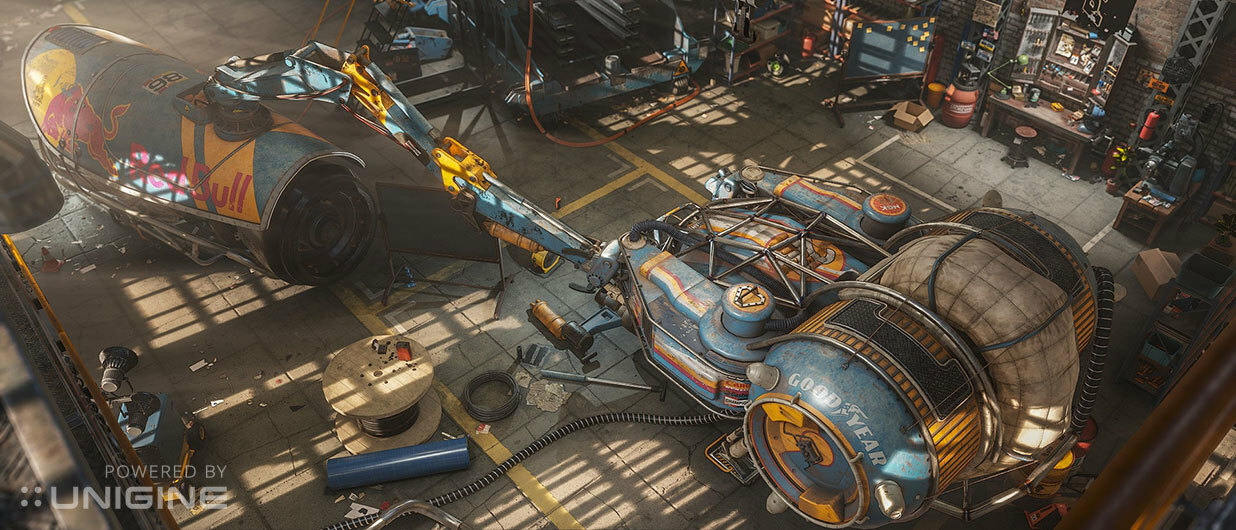
Consult with professionals
We contacted the technical support service, and the UNIGINE team got to know about our project. We had a great opportunity to communicate with Davyd Vidiger, the leading technical artist of UNIGINE, who takes part in development and implementation of new features. He shared with us some recommendations about lighting and shared technical nuances. This information gave us a better understanding of what the engine offers and how we can use that. Davyd also wrote an article at 80.lv, where he told about SSRTGI technology and explained how to apply it to significantly improve the quality of lighting. That article was also very helpful.
Project Statistics
- 341 unique asset
- 157 materials
- 2127 assets in the scene
- 3.165.169 polys
- 1.682.257 vertices
- 4.08 GB — hard disk space with all content in the scene (models, textures)

Plans
Now the artists are going to get some rest and start new projects.
- Next, I want to do a scene with nature: to work with the landscape, vegetation, and water bodies—Alexander shared.
Mark is also thinking about the following project:
- I already have some ideas. I haven't yet decided if it would be a collaboration, or I try on my own, but I definitely want to take a break from dusty hangars and make something bright and warm.
To support talented 3D artists, UNIGINE provided them with free licenses for UNIGINE 2 Entertainment for the next three years. We hope to see new amazing projects from them!
You can find more screenshots of Racer’s Shelter and other works by Mark and Alexander in their Artstation accounts:
Aleksandr Kolyasa https://www.artstation.com/ask
Mark Kassikhin https://www.artstation.com/quiero
Get UNIGINE, create your own work, and share it with us via show@unigine.com
Looking forward to your new projects!