UNIGINE 2.18 SDK Release

Multiple Optimizations
CPU-side optimizations in Vulkan and DirectX 12.
Removing spikes on creation of static meshes and read-only textures.
Reduced RAM consumption (up to 18% saved).
Up to 2x faster subsurface scattering.
Distributed update of shadow cascades across multiple rendering frames.
Up to 4x indirect lighting performance gain.
4x times faster Interleaved denoiser.
Reusing shadow maps.
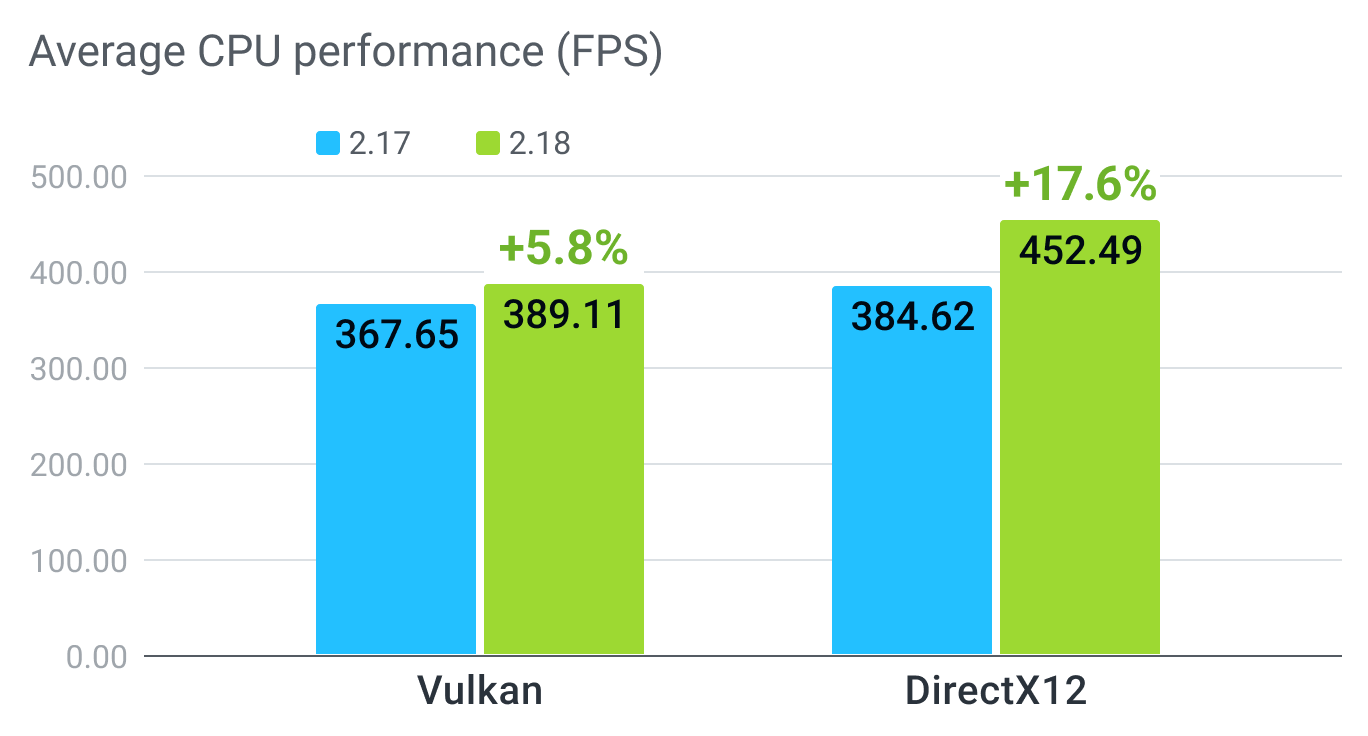
Visual Effects Improvements
Exposure and White Balance Correction has been updated by adding curve-based correction, and Metering Mask feature.
Better denoiser: significantly reduced ghosting and noise.
Introducing a new local tone mapper with a mask generated based on the whole image, providing more pleasing results because human vision is more sensitive to local contrast.
The impact of surface normals on the translucence effect has become more significant making the whole image look even more convincing.
Added a new Multiplicative blending mode for the Voxel Probe.
Introduced sharpen and blur options for mipmaps.

Asynchronous Shaders Compilation
UNIGINE streaming system now provides asynchronous shader compilation and loading. This improvement has significantly enhanced performance by resolving the issue of the Engine freezing during shaders compilation.
Two compilation modes are now available: Asynchronous and Forced. In the Forced mode, all shaders required for the current frame are compiled and loaded to RAM simultaneously in the current thread. The default mode is Asynchronous.
Animation Improvements
We're working non-stop on some exciting stuff behind the scenes – specifically, improvements to character animation and animation tools. In this release, you'll catch a glimpse of the initial set of changes, with more quietly brewing for future updates. A few features are still in the experimental phase, and, well, we'd really appreciate it if you could take them for a spin and share your thoughts. Your feedback is genuinely valuable to us, so feel free to drop your insights on the forum or through our Discord server whenever you have a moment. We're looking forward to hearing from you!

Improved Morph Target Support
We made it possible to increase the maximum number of active morph targets per surface for DirectX12 and Vulkan — it is now set to 100 by default, and can be even more. We also extended FBX model import settings — at importing Morph Targets you can now decide on the approach to the normals import.
Basic Animation Retargeting (Experimental)
We have added animations retargeting (experimental in this release) enabling you to share and reuse animations between models with different proportions but using similar skeletons or having similar bone hierarchy and slightly different T-poses.
Animation Frame Masks (Experimental)
Masks are the simplest way of reusing animations, a couple of words about how they work. To each layer of an ObjectMeshSkinned you can assign some animation and based on its frames it will change bone transformations on this layer. You can use masks to choose which components of the animation frame (position, rotation, scale, their combinations, or all of them) are to be used for each particular layer. In case any component is missing in the mask, the corresponding value will be taken from the T-pose.
Basic Inverse Kinematics(Experimental)
ObjectMeshSkinned now supports basic Inverse Kinematics (IK) for bone chains (IK chains) providing a way to handle joint rotation from the location of an end-effector. The IK Solver attempts to find a rotation so that the final joint coincides with the given location of the effector as best it can. This can be used to position a character's feet properly on uneven ground, and ensure believable interactions with the world.
New Sequencer API (Experimental)
We continue development of the new Animation System - a solid foundation for the new versatile Sequencer tool to replace the old Tracker system with all its limitations, and make working with animations simple and efficient, unleashing your creative potential and enabling you to achieve any goal you set. We have quite a bit of progress here and although there are some things to be done and the Sequencer is in the active development phase, we'd like to share the progress with you as experimental functionality.
For your convenience we have added a new Animation Playback node (NodeAnimationPlayback) to demonstrate the functionality of the new Animation System. This node enables you to convert old animation track files (.track format) into the new .utrack and .uplay formats, as well as to play new animation tracks with the ability to change playback speed and set a particular time to see the corresponding animation frame applied to the scene.
VR Improvements
The development of VR applications is now made much simpler!
VR support has been moved from plugins into the core of the UNIGINE Engine - making its use much more convenient (unified API, easier initialization, less files in the project).
OpenVR and Varjo integration with support of modern graphics APIs — DirectX 11, DirectX 12, and Vulkan — right out of the box.
Updated VR template - VR controller models are now automatically loaded from OpenVR, so you don't need to add them to the project manually.
Unified input system now provides access to a wide range of VR devices.

Editor Changes
Fullscreen Viewport
More Visualizers And Helpers
Improved World Nodes Hierarchy
Batch Rename
Updated Cleaner With Similar Assets Search
Better GLTF/GLB support
Updated Material Graph Editor
Numerous QoL improvements
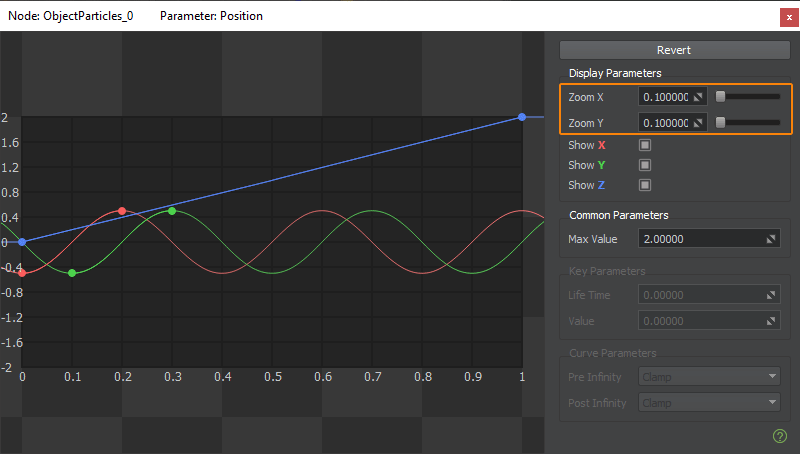
New UAV Demo
Introducing a new Drone Simulator demo project showcasing the ability to render UAV imagery on UNIGINE in both desktop and VR modes, while also offering gamepad control over the drone. The demo uses a basic physical flight model that provides an immersive flight experience. Additionally, it offers various camera modes to simulate different POVs, connection types, and sensors.
The demo project can be used as a template to cover the typical UAV use cases:
Aerial Videography
Infrastructure Inspection & Maintenance
Search & Rescue Operations
Emergency Response & Disaster Management
Other Changes
New event system instead of callbacks.
OpenSSL support.
Added support for graph-based materials (*.mgraph) for building generation into the Sandworm tool.
Updated FPS counter.
New rope simulation samples.
Landscape Terrain Improvements: 65% faster decompression, from 7% to 74% compression speedup (depending on the selected algorithm).
Download UNIGINE SDK and start creating now!