UNIGINE 2.9: C# Components, Better Shadows, SSSSS, Dome Screens Support And Much More

At UNIGINE we make it a point to deliver timely and useful updates, as we want our customers to be always satisfied with the user experience and graphical performance of our engine.
For this reason we’re excited to present our latest update, UNIGINE 2.9, which made improvements over a huge variety of features. We worked on the graphical quality, we improved performance, we developed new scripting tools. We even added new demos and samples!
An overview of all the major features in this release is available below. For the full changelog, make sure to check out our developer portal.

C# Component System and C# API
Probably the biggest change on the scripting side are C# Components, a modular workflow which we added in order to smooth the transition to UNIGINE for C# devs. Components are C# objects that can be assigned to any node to create arbitrarily complex logic – without making a mess in the process. Quick changes to the code can be made directly within the editor, with no need to recompile the entire project’s codebase every time. Variables can also be directly modified through UI sliders.
Once we are able to prove the effectiveness of this new workflow, we will be integrating the same system in our core C++ API, where we generally avoid making rushed changes.
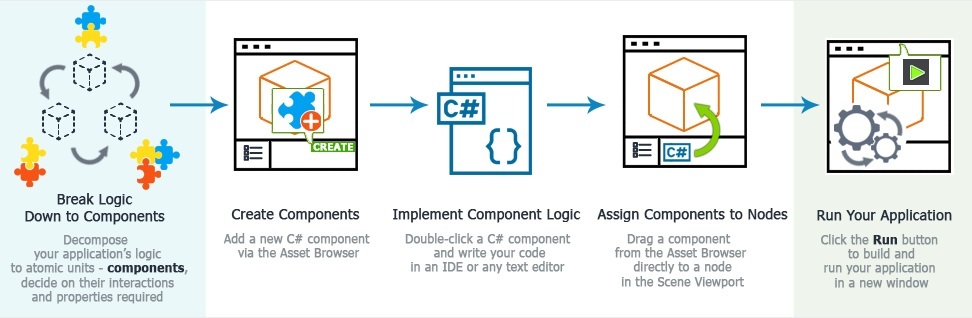
In addition to the new Components, we conducted a general overhaul of the C# API for the sake of consistency with Microsoft API design guidelines. C# API documentation as well as all related code snippets and usage examples were updated to reflect the new changes.
Better Shadows: Realistic Penumbra, Smoother Edges
Improved shadows represent one of the most noticeable and exciting features of this release. In real life, most shadows have soft, fuzzy edges – the so-called penumbra. This is due to a combination of factors, including diffuse light from surrounding surfaces, the presence of multiple light sources, and the fact that they are usually not infinitesimally small points. For example, during a solar eclipse, the places on Earth where the Sun is only partially occluded are in penumbra.
Combined with better filtering procedures for smoother shadows, the new penumbra effect is going to make your environments even more realistic. Rendering of penumbra is supported for all light sources, providing sharp contact shadows closer to the base and softening the farther the shadow stretches away, just like in real life.


Revamped Screen-Space Subsurface Scattering
Translucent materials such as marble, wax, leaves and others present a significant hurdle for realistic rendering, due to the phenomenon of subsurface scattering. Simulating it is a major drain on computing resources, yet it is crucial for the overall look of these materials.
We made several important changes to its implementation to improve performance and rendering quality. Several parameters were added that allow to modify diffuse and specular components separately, introduce color gradients at the interface of the materials, as well the possibility of enabling the effect just for directional or ambient lighting, which allows to save resources.


Varjo VR-1 Integration
Native support for the Varjo VR-1 headset was added. This is the first HMD to be targeted towards industry applications such as mining, oil & gas and AEC, through its unprecedented precision and fidelity – perfectly synergizing with UNIGINE. It features precise sub-degree eye tracking technology and the Bionic Display, an ultra-high resolution screen.
Image Generator update
The Image Generator template, our plug-n-play component for professional simulation systems received a host of upgrades: advanced light controls, better projection configurations, thermal and night vision for CIGI support, control of water Beaufort levels and many more.
In addition, the AppProjection tool which allows easy implementation of complex multi-projector setups and dome-shaped screens, has seen improvements to its image warping and edge blending routines, as well as tweaks to to its UI and UX.


Geodetics Plugin for Geo-Coordinates Conversion
UNIGINE is known for its support of double-precision coordinates, powering an extended range of applications including flight simulation, transportation, urban planning in metropolis, distributed industrial enterprises and defense systems, where simulation of large-scale real-world locations is required. The Engine uses a built-in 3D ellipsoid model (WGS84) with objects positioning available via geo-coordinates.
Coordinate coordinates between the plain Cartesian and geodetic systems was already being done in the background by the engine, but we we overhauled our Geodetics plugin to allow easy manual conversion in your own custom applications.
For a full changelog, check out our devlog in the developer portal.
UNIGINE SDK 2.9 is available NOW, hurry to download it!