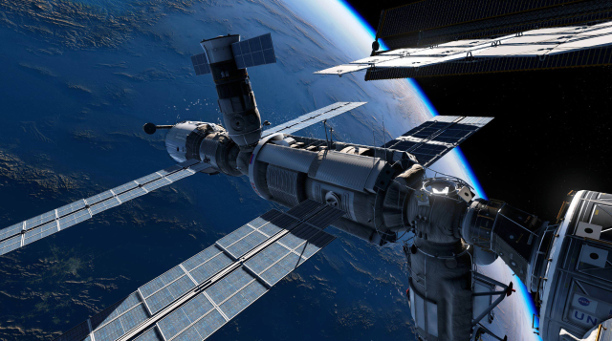UNIGINE SDK 2.0
Oct 10, 2015
UNIGINE Corp. has released a major update of its interactive 3D platform, UNIGINE 2.0. The release incorporates more than 1.5 years of technology improvements.
UNIGINE 2 is already available for licensing in three editions.

Graphics
- Fully deferred rendering by default
- Performance optimizations, greatly improved FPS stability
- Physically-based rendering (PBR)
- Added high-quality temporal anti-aliasing (TAA)
- Introduced support for screen-space raytraced reflections (SSRR)
- Improved quality of effects: SSAO, motion blur, bloom
- Added high-quality environment probes for dynamic reflections
- Improved LightWorld shadows
- Unified mesh format for geometry and animation (increased precision, more features)
- Improved terrain with more layers
- Introduced night vision effects




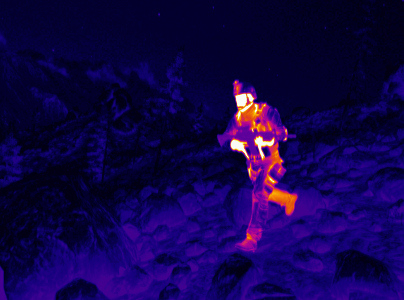
Performance
UNIGINE 2.0 performance scales exceptionally well and can perfectly handle heavy CAD data, unoptimized 3D scans or any other extremely complex and detailed scenes. Many customers chose UNIGINE 1 because it outperformed competitors, and now we pushed the performance of the engine even further.

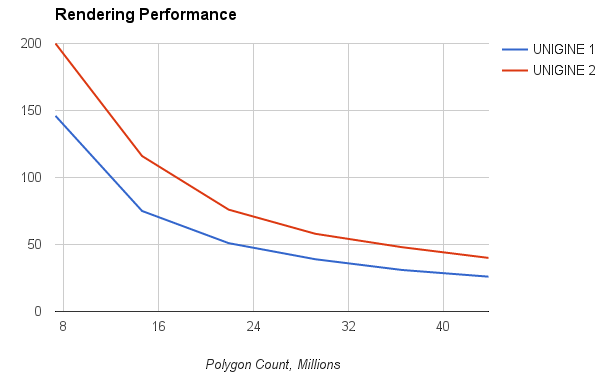
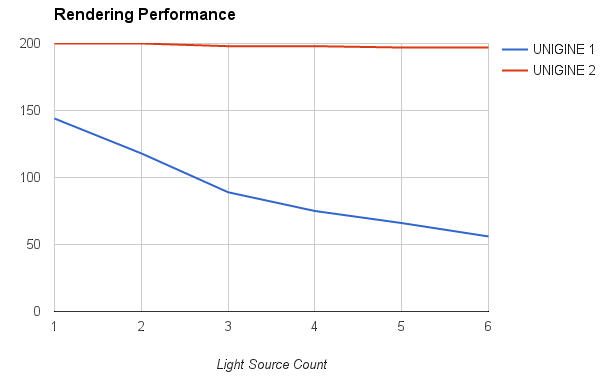

World
- Much faster data streaming, greatly increased FPS stability
- Improved WorldLayer nodes
- Multi-threaded generation of grass and clutter objects
- Improved geodata support
Editor 2
- Completely reworked UI with native look and feel
- More productive content workflow based on FBX data format
- Improved performance on complex scenes
- Convenient scene navigation
- Industry-standard control presets
- More convenient selection and placement of objects
- Easy access to rendering settings
- More convenient camera management
- Easier setup of materials (especially transparent ones)
- Better default settings
- Improved undo/redo system
- More in-place help
- New terrain editor
- Introduced asset browser (beta)
- Introduced video grabber tool
- Multiple other usability improvements
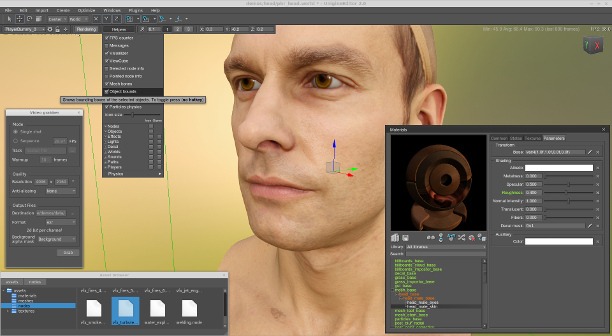
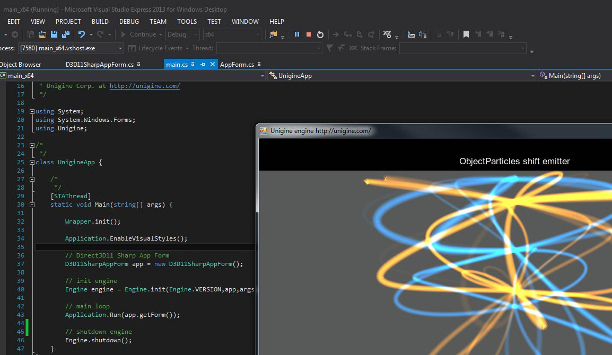
Developer Productivity
- Improved IDE integration for C++/C# projects (Visual Studio / XCode)
- Faster builds thanks to precompiled headers
- Simplified rendering debugging
- Added detailed performance profiling tools for per-frame inspection
API
- Introduced C# API
- Extended C++ API coverage
- Improved API consistency
- Improved Qt and SDL embedding samples
Hardware Support
- Improved support for Oculus Rift DK2
- Introduced support for ARTTRACK optical motion tracking
- Introduced support for Perception Neuron wireless motion sensors
- Introduced support for Kinect 2 motion sensor
- Added support for standard VRPN protocol, enabling interconnection with hundreds of VR devices (trackers, flysticks, etc.)
- Improved support for Quad Buffered Stereo (NVIDIA Quadro)
- Improved support for CAVE setups
Other Changes
- Introduced support for standard DIS/HLA/C2 protocols used for distributed simulation systems
- Improved synchronization between IG channels with Syncker system
- Introduced SDK browser: easy projects and updates management
- More consistent console commands
- Extended documentation, reworked tutorials
- Introduced helpdesk system for better handling of technical support requests
- Introduced Add-ons system, Add-on store with 3rd-party submissions coming soon
- Improved VFX and vegetation libraries
- Implemented content delivery network (CDN) for SDK updates
- Countless bugfixes
Editions
There are now three different editions of UNIGINE 2 available:
- Starter - the affordable option for games and small-scale projects
- Professional - the edition for architecture visualization, film and TV production, and larger game development
- Sim - the ultimate suite for complex high-fidelity simulators and professional VR systems