UNIGINE 2.16 - Asset Store, Vulkan & DirectX 12, ROS Integration, New Window Manager
Some things are worth waiting for. With the 2.16 release, we’re finally ready to introduce some impressive features that mark a new chapter for UNIGINE Engine.
Let’s start with the best ones.
DirectX 12 and Vulkan (Experimental)

Needless to say, it took a while. We had our reasons: low quality of drivers and poor support from vendors at early stages, industry's negative experience of porting AAA games, the list goes on. Now that technology has matured enough, we are finally implementing experimental DirectX 12 and Vulkan versions of the engine starting from 2.16. Some features are yet to be added (like both terrains, SRAA, occlusion queries, and support for multiple windows), but we’re working hard to implement them in future releases.
What We Have Now
Vulkan can bring you up to 100-200% CPU and 30% GPU boost, as compared to OpenGL implementation.
DirectX 12 - doesn’t offer that much, but it’s still a good plus - up to 15-60% on the CPU side, as compared to DirectX 11.
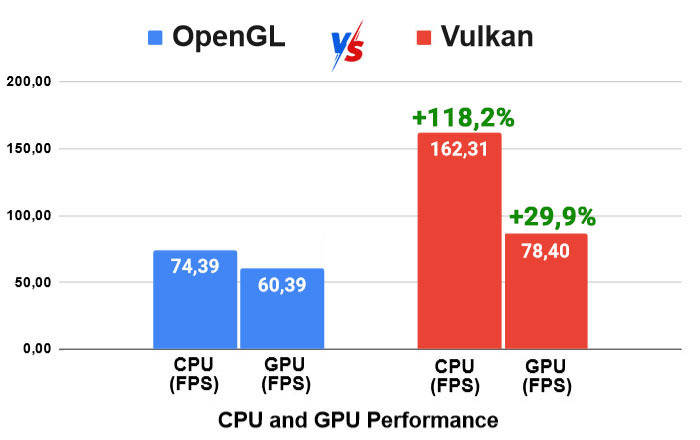
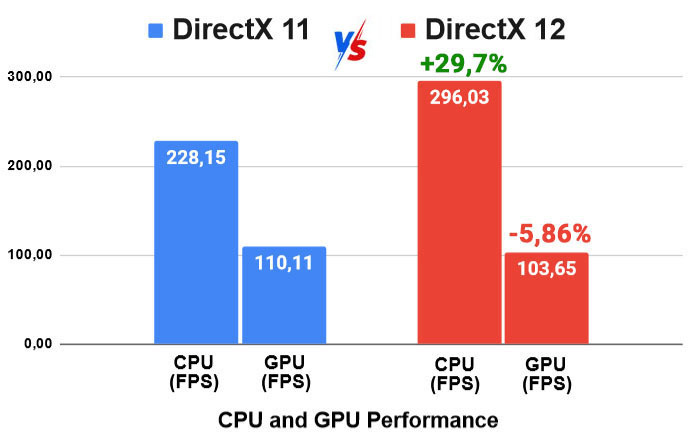
Better seen, right?
OpenGL/Vulkan
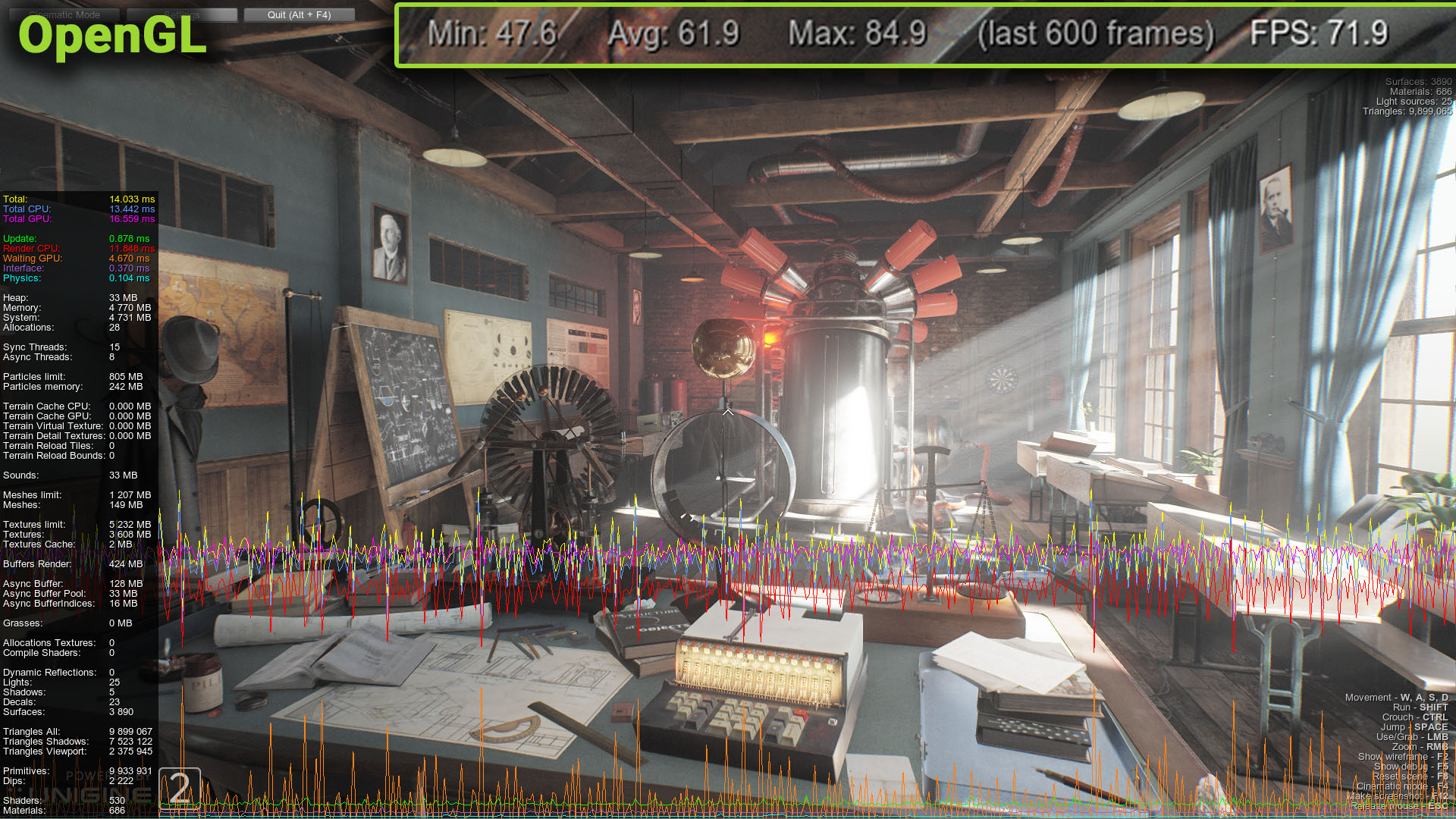

DirectX11/DirectX12


What’s Next?
Hard work goes on: we’re adding missing functionality, pushing for higher performance, the Engine is being ported to game consoles. The Xbox Series X/S as well as the PlayStation 5 versions both look almost feature-complete.
Asset Store
The long-awaited Asset Store is finally here! Yet experimental, in a way it shaped the way how addons, demos, tools and other components of the engine will be distributed later on. Choose your SDK version, select categories, type in what you're looking for, and the list of all assets available for your project is at your disposal. For now, only free assets are available in the Asset Store and are published by UNIGINE. If you’d like to publish your assets for free use, please contact our support team.
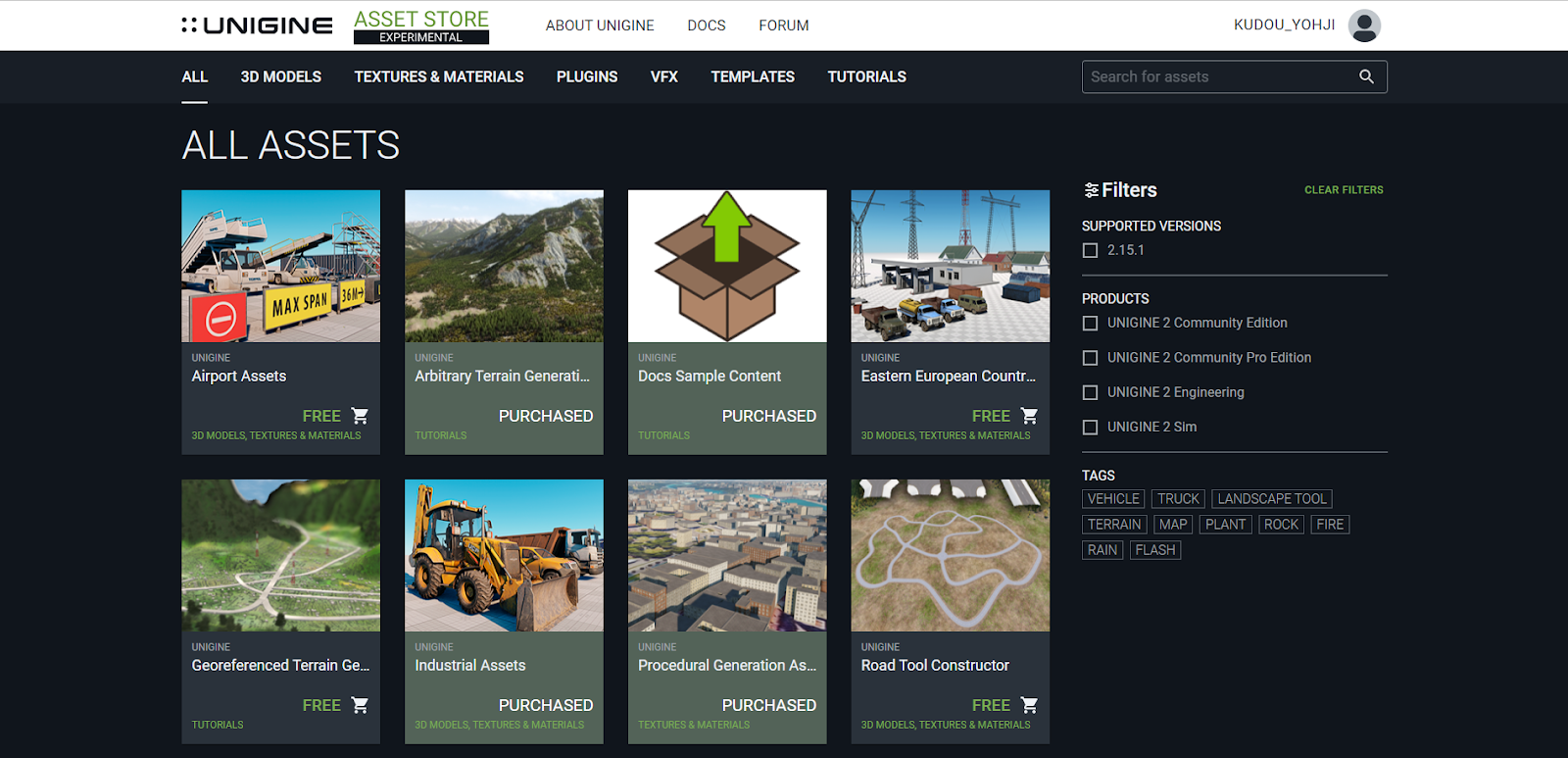
What’s on the roadmap?
November of 2022 will bring all users the ability to publish free assets.
Monetization functionality for all users (ability to earn money for your assets) is expected by the end of the year.
New SDK Browser
SDK Browser is your starting point to the world of UNIGINE, where your projects take their first breath. It is full of templates, samples, demos and additional content. And we just made it better.
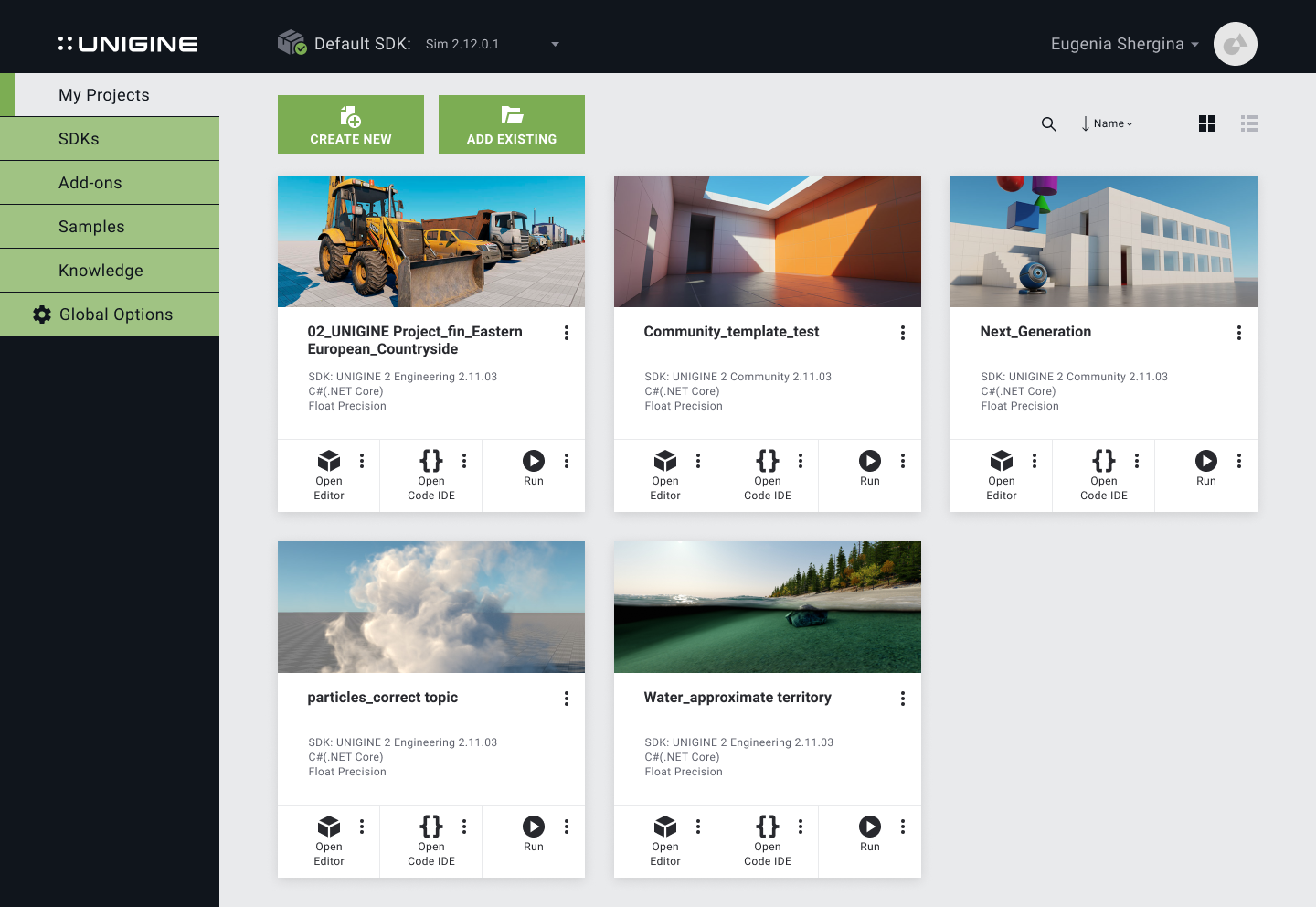
Introducing a new SDK Browser 2 reinvented from scratch. Not only it inherited all the features of its predecessor, but also gained improved safety, robustness, and extended functionality to support additional features. And the cherry on top: now you can minimize SDK Browser 2 to the System Tray!
There’s still a lot to be done, but it is fully functional and ready to work with your UNIGINE projects starting from version 2.9 and later.
ROS Integration
From vacuum cleaners to autonomous combine harvesters and drones, robots are a huge part of today. UNIGINE actively moves towards the automotive industry and the world of autonomous systems where ROS (Robot Operating System) is a de-facto standard. We have introduced the ROS2 integration to simplify processes of building, training, and testing these systems in the virtual environment before hitting the real road.
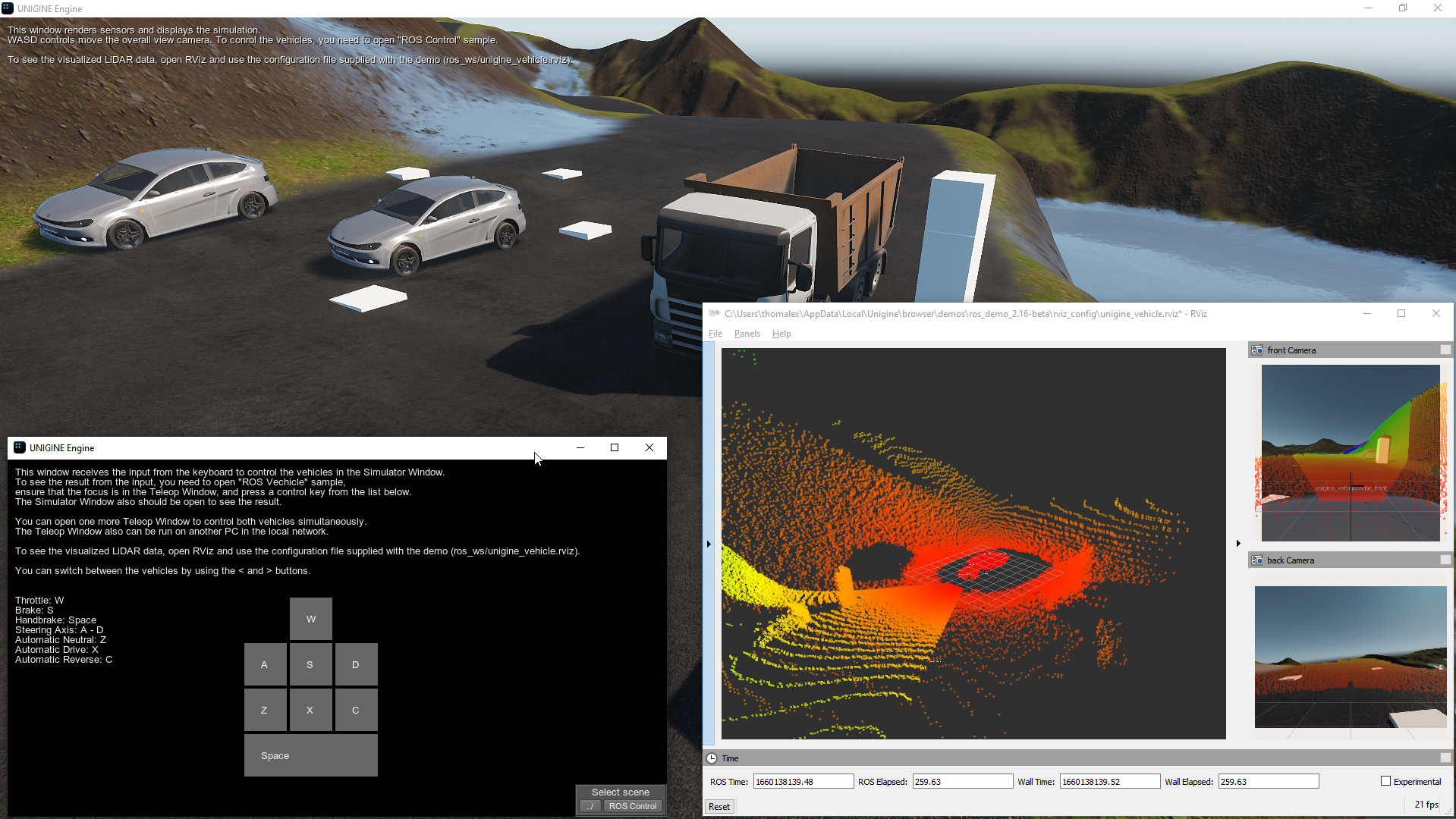
Revamped Window Manager
Window Manager is a basis for GUI-system, and a first step towards new features like Node-based scripting, Visual UI editor, Sequencer, and Character animation editor. So, we have completely revamped window management and integration workflow. Now that it’s done, our next step is to create a functional and reliable GUI toolkit to simplify development of various advanced visual tools for a growing number of platforms. Stay tuned!
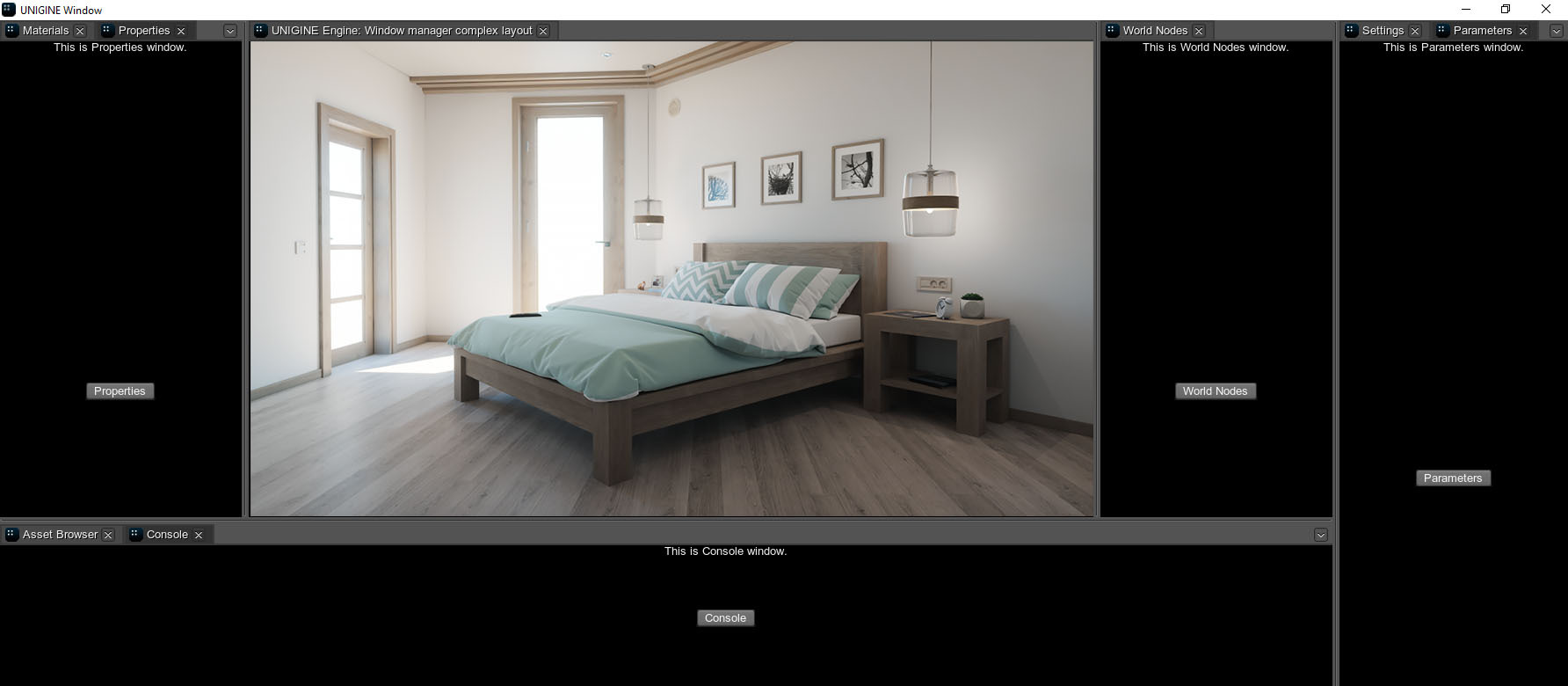
New Texture Editor

This tool was made to ease every artist’s job: all the changes to the props are added right in the viewport, making them unique with literally a brush stroke! No more fine tuning in the third-party software to make your scene look exactly the way you intended it to. The best part is: it’s done with little to no effort thanks to a rich set of brushes giving flexible control over the final look of your props. Blend materials, apply textures or edit them, add details or fix imperfections, while GPU acceleration ensures high performance even when working with 4K textures.
You might say that it’s been done before, what’s so unique about the New Texture Editor? Go see it yourself: painting ambient occlusion or curvature calculated on the fly, flow maps for liquid stream imitation, custom textures and lots of other handy features are waiting for you to try.
Double Precision in Community Edition
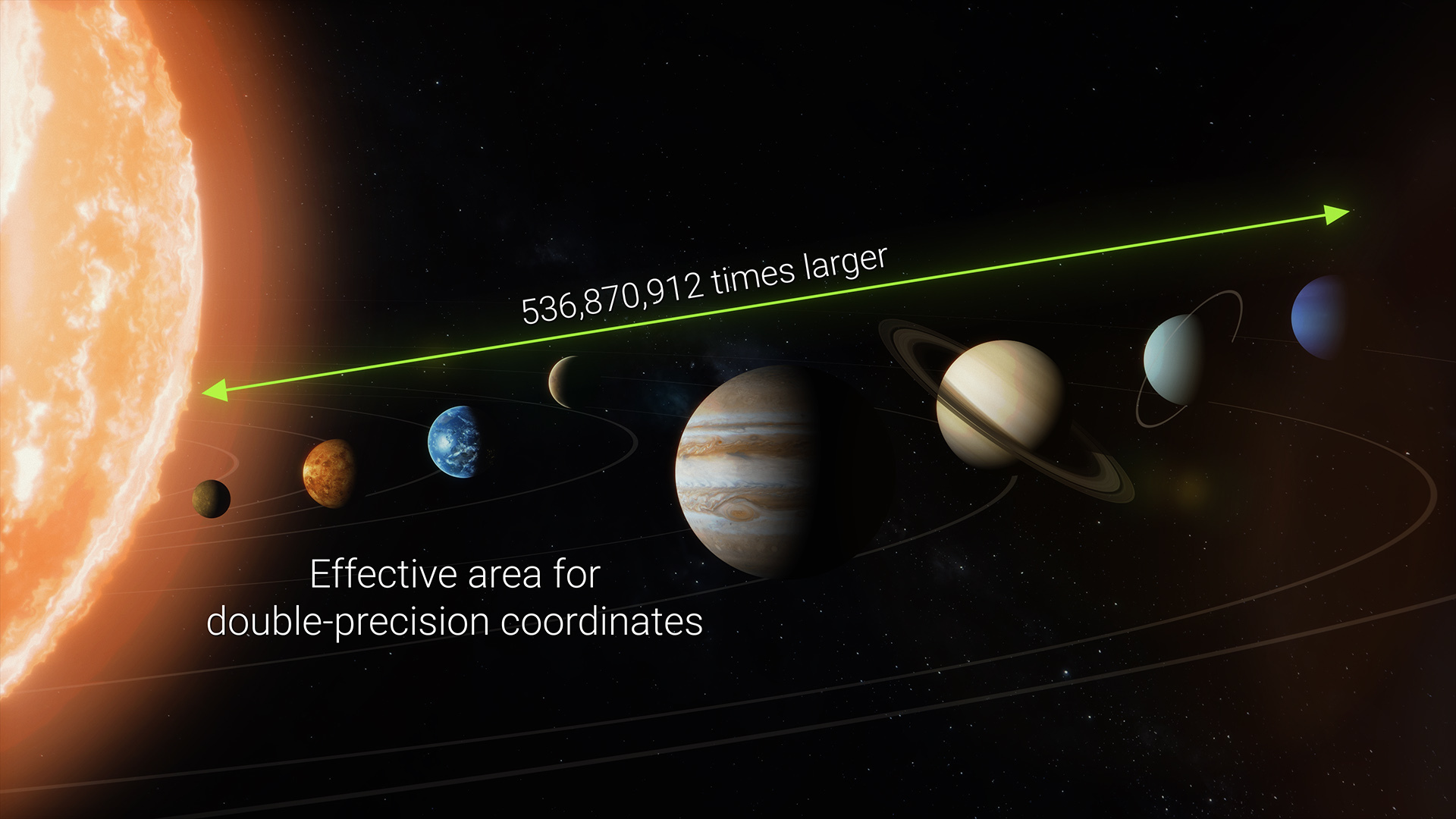
“Doubles to the Community!” is one of the most frequent comments over the last 2 years. Well, you have been heard. We made 64-bit double-precision floating-point coordinates available for everyone. Nothing stops you from creating highly detailed virtually unlimited worlds with your Community SDK edition! The maximum coordinate values are effectively 536,870,912 times larger than for the 32-bit float precision, opening the scale of the whole Solar System and beyond.
Sandworm Tool UX/UI Upgrade
"In the end, there can be only one!"(c).
Up to 2.16 there were two terrain generation tools in UNIGINE. Starting now, it’s just Sandworm. It was a matter of time, really, and the time has come for Sandworm Tool to not only have all the functionality of the Landscape Tool, but surpass it in terms of simplicity and convenience of use. That led to a huge UX/UI upgrade to make interactions with the tool more intuitive and easy.
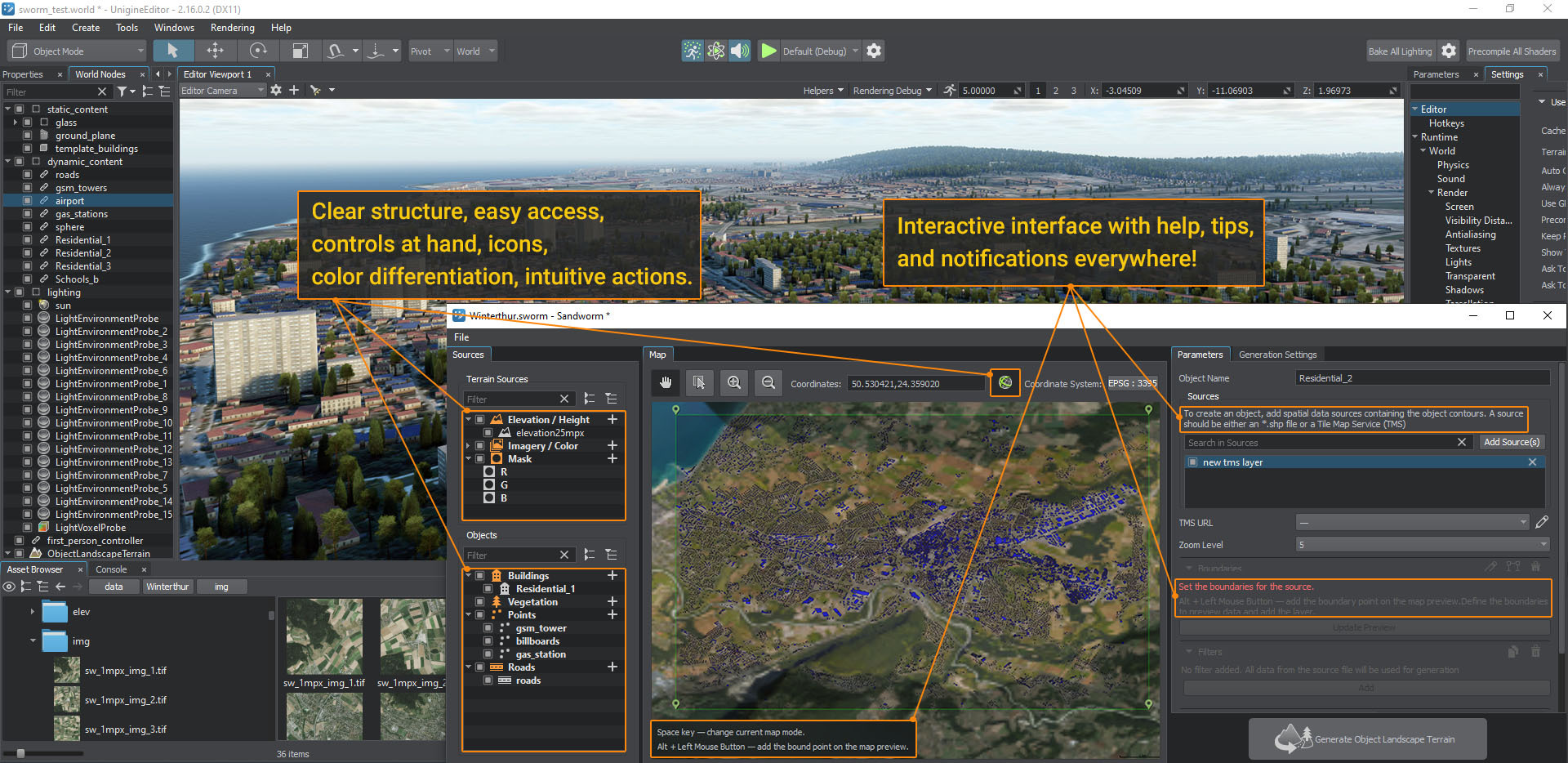
Varjo XR Hand-Tracking

Spin virtual reality on tips of your fingers with advanced hand-tracking available for human-eye resolution industrial-grade Varjo VR and XR headsets. Building XR applications is literally in your hands.
New functionality is available via our new Ultraleap integration plugin supporting the fifth generation of hand-tracking software (SDK v5.0) with better finger fidelity, two-hand performance, higher tracking robustness and a lot of other improvements.
Image Generator Improvements
To simplify creation of realistic aircrafts in your IG-applications we have added a new IG Aircraft add-on with a set of ready-to-use aircraft components creating such effects as engine and landing gear fire, smoke, contrail, landing gears, helicopter rotor blade settings with the blurring effect and rotor downwash effect. The add-on also shows implementation of the wheel trace.
The new add-on is available on the Asset Store!
You are at the bottom of this article, but it is just a small fraction of all the feature updates of UNIGINE Engine 2.16 release. Click here to teleport to our devlog describing every single change to the full extent!
Also, you can try the full power of UNIGINE 2.16 SDK for free right now.