UNIGINE Engine 2.15: Visual Node Graphs, New Water, Weather System, Editor Plugins, Mars Demo
It took a little bit longer than usual, but it’s worth it: Unigine Engine presents major updates in almost every single feature.
Уou can see the full release notes with technical details here.
Visual Material Graph Editor

One of the new primary updates is the new node-based Material Editor. Its main goal is to help developers visually create their own materials without writing a single line of code.
In order to achieve it, we combined all the benefits of both code-based and node-based programming.
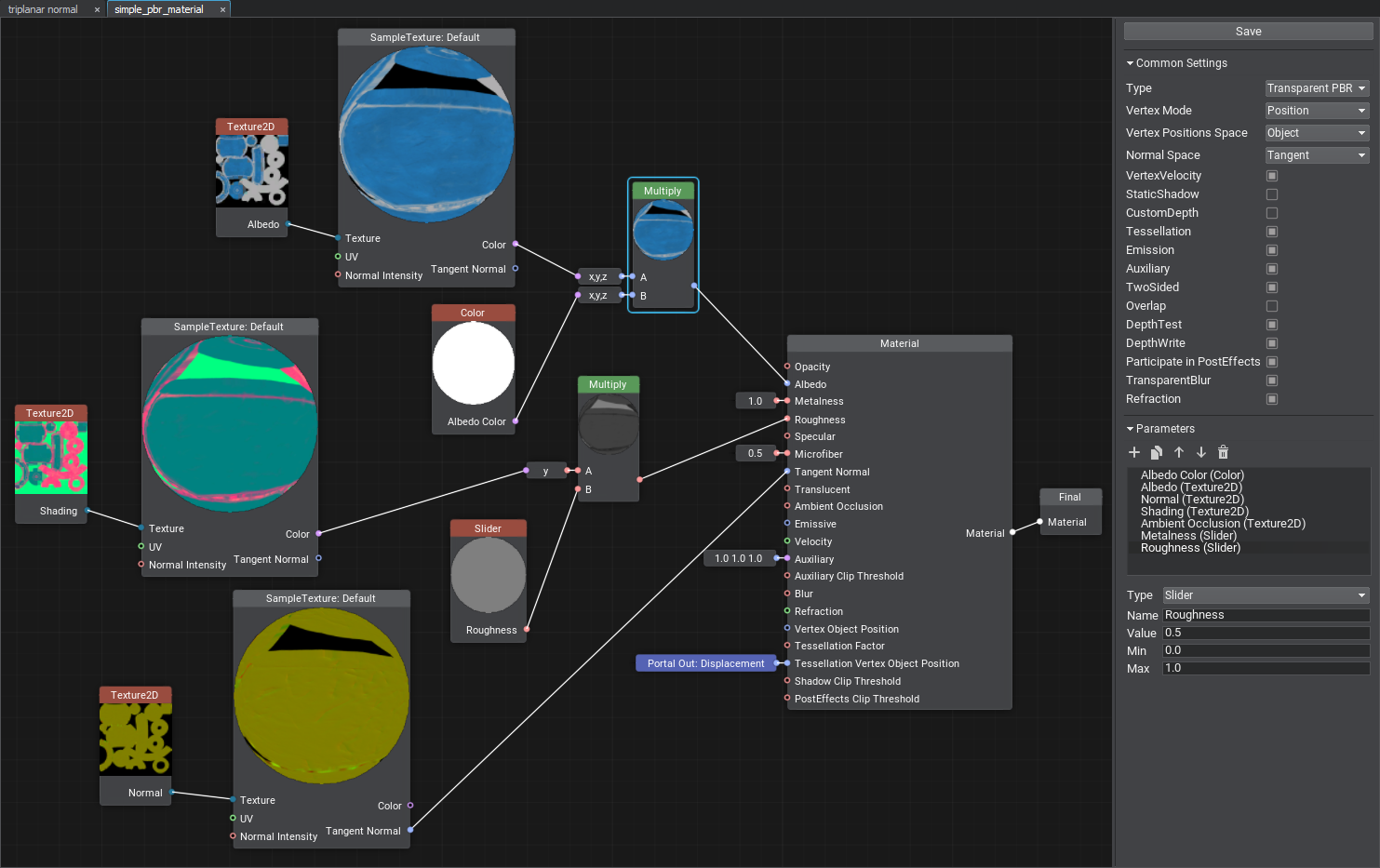
Key features:
- Loops - a complex, but awesome feature. It allows you to repeat an arbitrary sequence of actions multiple times. We have invented our own implementation of graph loops that is almost on par with loops in code and much easier to use.
- Portals help you keep visual clarity even for complex or large graphs, avoiding situations when your connection wires are all over the place criss-crossing each other.
- Connectors - a special "collapsed" mode of a graph node that makes it take less space and can be attached right to an input of another graph node.
- Expression nodes allow you to write simple arithmetic operations, but most importantly, you can use it as a swizzle in combination with the ability to change the number or order of data components.
- Subgraphs are made by binding reusable parts of node graphs and can be used in multiple materials. The best part is, if you change anything in the subgraph, changes will apply to every graph using it.
In addition:
- Use 200+ basic pre-configured nodes or create your own
- Switch between material types
- Assign them to objects directly or use as parent materials and avoid reassembling the whole graph repeatedly.
- Congregate sub-graphs with ease
- Rely on the system: it will highlight any logical conflict within itself
- Create easy-to-read graphs
Water System Improvements

UNIGINE is widely known for its visually accurate and beautiful water, and now it’s time to up the game. In the 2.15 release we present the following:
- Realistic real-time water simulation.
- Precise control over each individual wave for complex hydrodynamics simulation.
- Waves and physical objects interaction.
- Smooth sea state change.
- Seamless water pattern at any distance.
- Two out-of-the-box options: automated and manual wave control.
Advanced Data Compression for Landscape Terrain

Imported landscape map files are now compressible due to the new Compression tool, that allows you to significantly reduce the file size (compression ratio is up to 100:1).
The Compression tool presents two texture compression profiles : Lossy and Lossless, as well as a custom option.
Important note: compressed map layers files are not modifiable at run time. Our recommendation is to keep major terrain data in compressed layers, and keep layers that are in need of modification, uncompressed.
Using Lossless compression algorithm helps to avoid quality deterioration. Maximum compression is recommended only when making the final build.
Sandworm Tool Upgrade
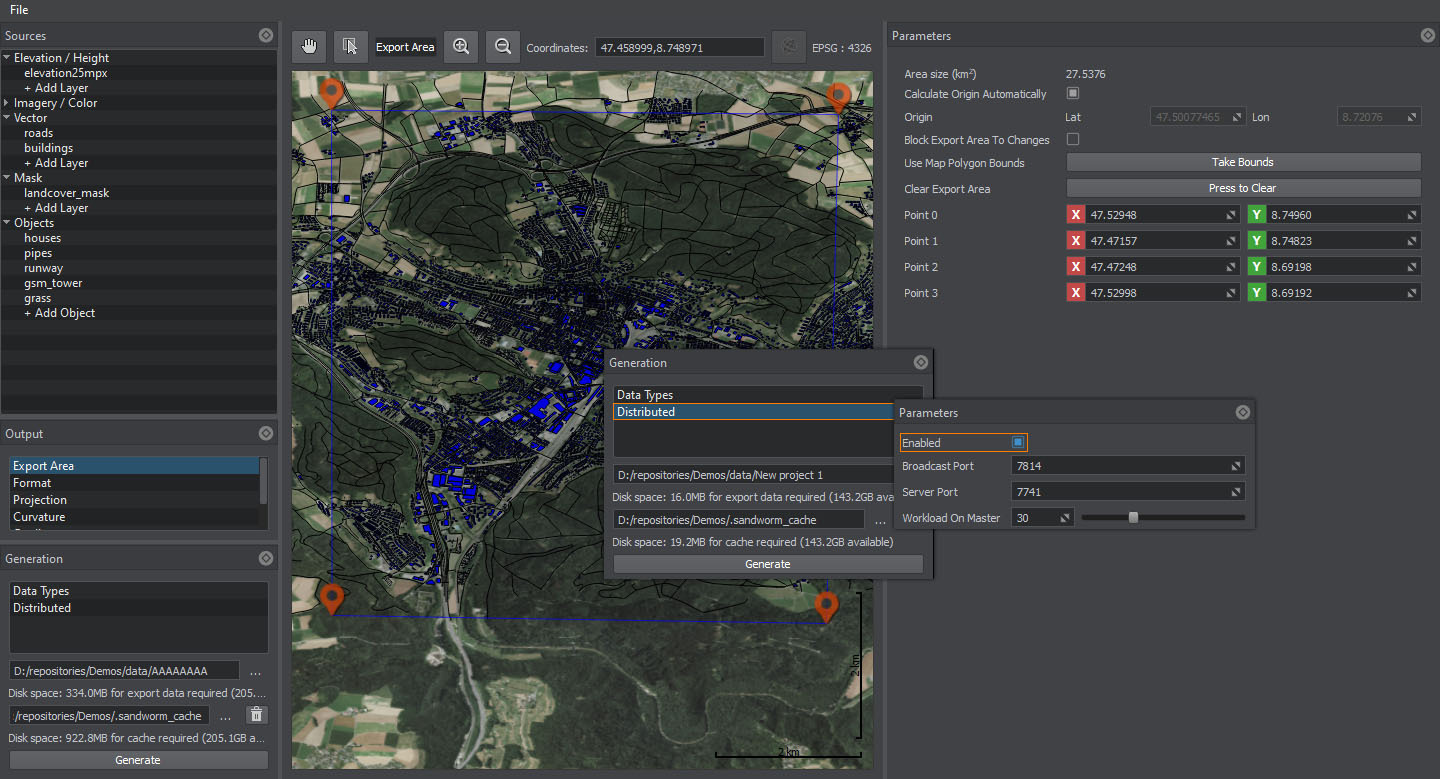
In order to make a perfect terrain generation tool, we are constantly working on its new features. 2.15 release contains the following:
- Distributed computing through a united computer network of Master and Workers: Master assigns tasks and Workers perform tasks assigned to them. Source files and cash are stored in a shared folder.
- Updated Building Generation Feature. Buildings with various roof types are generated automatically either according to provided GIS vector data or randomly. All the featured materials look more realistic and immersive.
- Post-processing filters (tonemappers) to fit your project’s visual requirements.
- Multiple bugs fixed.
Extended Mixed Reality Support for Varjo XR-3

We’ve made numerous changes to ease Mixed Reality applications implementation in favor of your experience with human-eye resolution industrial-grade Varjo VR and XR headsets. With support of Varjo SDK 3.3.0 we added a chroma key for fast change of environment as well as depth testing. Now you can merge real and virtual worlds together by utilizing the depth-sensing capabilities of XR-3 and XR-1. It has also become possible to track real-world static and moving objects with markers put on them, using the video pass-through cameras.
Usually used in Flight Simulators, XR-3 key quality is the dashboard text visibility that other VR-headsets couldn’t provide.
Editor Plugins
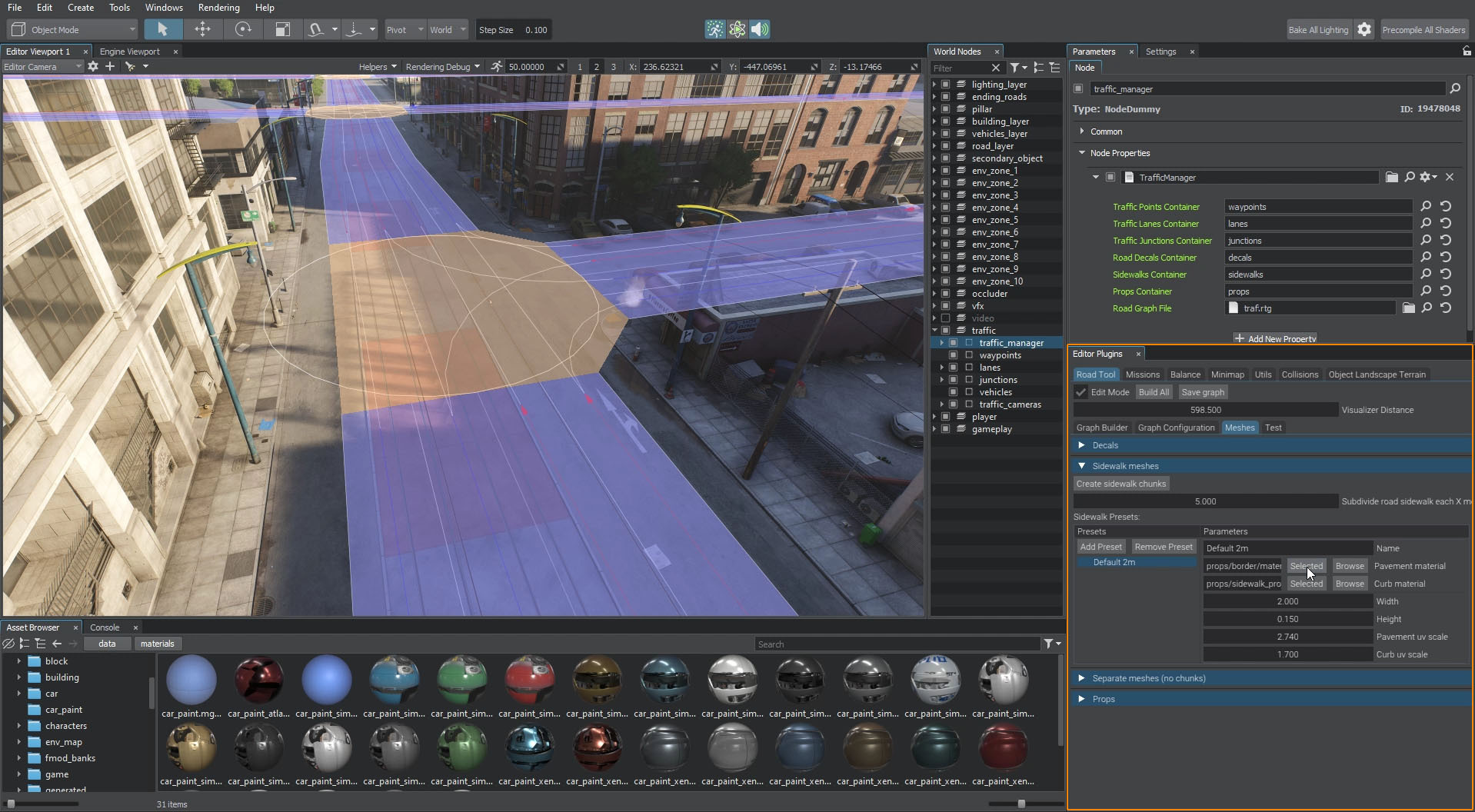
Developing any simulation and training software (games, too) comes with the inconvenience of tools creation: scenario builders, scene editors, content placement tools, etc., and consumes quite a portion of time and budget.
In our effort to make your development process as fast and convenient as possible, we encourage you to make your own domain-specific tools for user-generated content based on UnigineEditor functionality.
Creating Editor plugins has become easier in 2.15 with SDK Browser integration
and two project templates (Engine GUI Window and Materials) that can be used as a basis.
Some of our ongoing projects already implement Editor extensions using the plugins system and current Editor API.
For more information on developing custom Editor plugins please refer to the updated Extending Editor Functionality section.
UNIGINE Editor
In addition, we’ve redesigned Editor’s UI for existing Editor Modes, and made other major changes:
- New Cluster Brush Editor. Place numerous objects at a time with brush strokes.
- Improved Clutter Brushes. Brush tool updates make painting on masks for Grass, Clutters, and Clusters more convenient and intuitive with an accurate current brush position. Objects are now generated on the fly as you draw, all objects using the same mask are updated at once.
- Asset Browser Improvements. More flexible and convenient than ever.
- Advanced Import of Materials from FBX-Assets. Once the FBX model is imported, it's automatically assigned with proper texture presets.
Improved IG High-Level Weather System & IG Plugin

- Manage both global and regional layered weather.
- Create numerous equal-sided or arbitrary regions, add multiple layers to them and control each of them separately.
- Manage visibility, pressure, temperature, humidity, cloud coverage (with all the existing types of clouds supported), precipitation, wind and other parameters per layer, set up region positions, thickness, altitude, transition bands, etc.
Improved lightning simulation allows you to generate as many lightnings as you need at selected locations.
IG-plugin added to configure geodetic and date-time parameters as well as to control weather.
Demos, Add-Ons, and Samples
Mars Demo

Available only in Sim Edition of SDK.
Introducing Mars - a new demo project with 1 million square kilometers of Mars surface recreated. You can drive a rover around the planet and view the Gale Crater using a 20x scopes support!
This demo showcases features of the Landscape Terrain system. No static meshes involved.
Features:
- Based on the real data from space missions
- Highest geometry and texture detailing possible (up to 1 millimeter per pixel)
- 1000 x 1000 km area size
- 8 x 8 km high-detailed zone (0.25 m / pixel mask density, 1 mm / pixel for detailed 4K textures)
- Dynamic craters (100 x 100 x 25 m) can be placed in real-time anywhere
- Rover tracks as another demonstration of real-time modification of terrain surface
- Up to 20x scopes
Updated CraneRope Sample
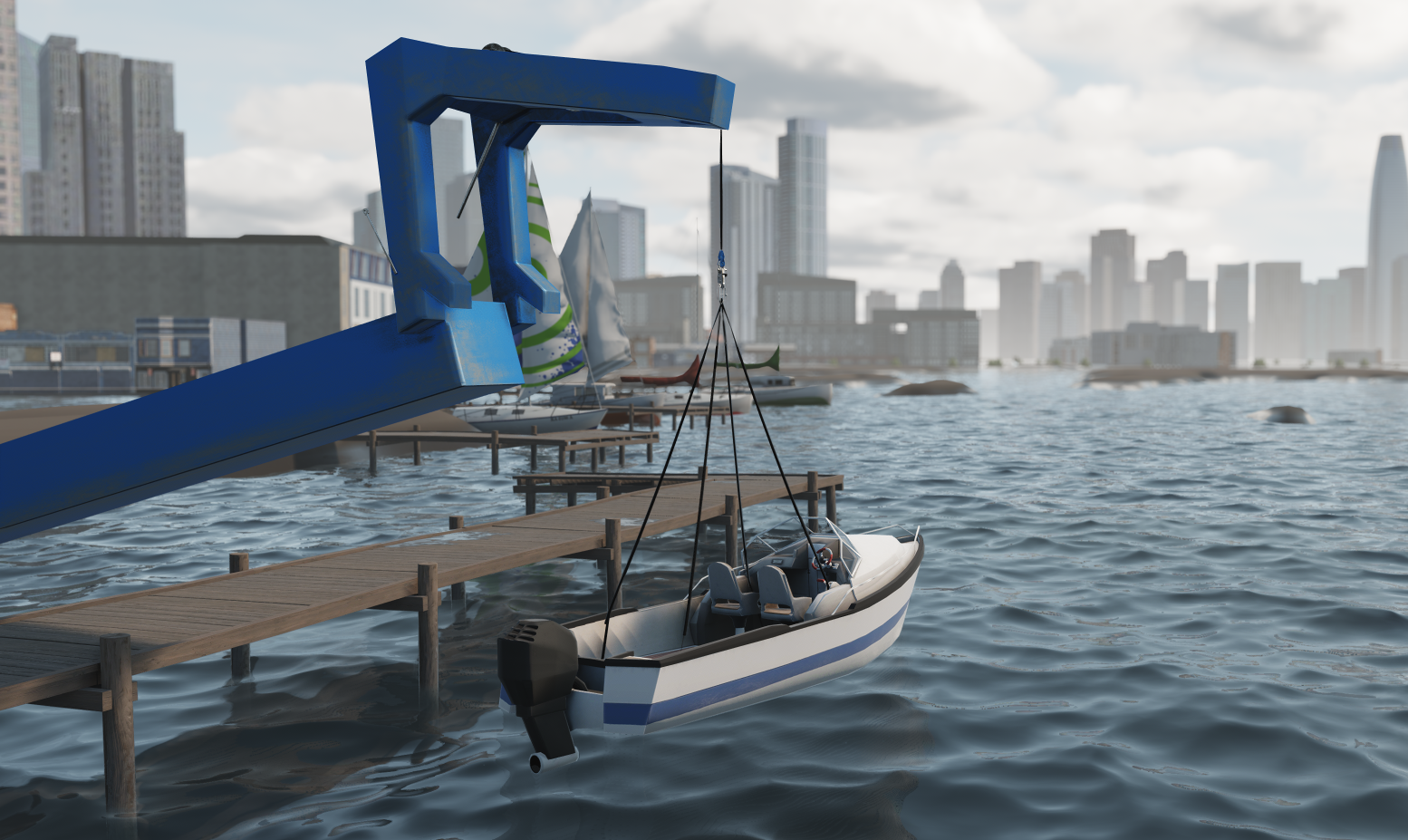
The CraneRope sample was rewritten to use a Rope Body with a set of optimizations to stabilize rope behavior. Now you can use real-world masses in kilograms for the load to be lifted.
For your convenience, we added a set of controls:
- Keyboard keys for grabbing and dropping the load.
- Rope length Keyboard keys.
- Debug Visualizer toggle key.
- Load weight slider.
Vegetation Add-On

The Vegetation add-on was extended with a set of small plants and a new pine making the total count of vegetation species to reach 50 types, most of them having 2-20 variations.
Additional Updates
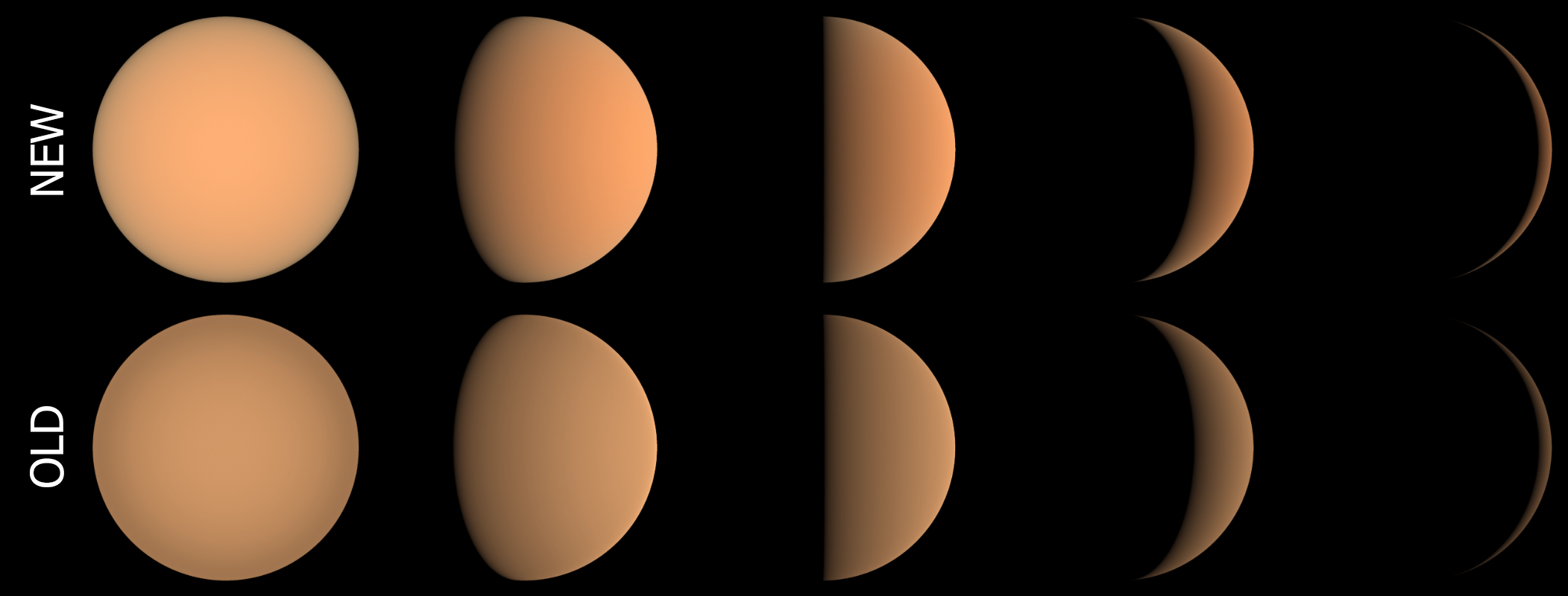
Realistic BRDF. We created our own BRDF to make sure that light distributes and reflects as naturally as possible
Work In Progress
- Round Earth Geo Plugin.
- New In-App GUI.
- Offscreen Rendering.
- DirectX 12, Vulkan, and Consoles.