UNIGINE & CAD Exchanger Integration: Engineering 3D Models With Photo Realistic Appearance
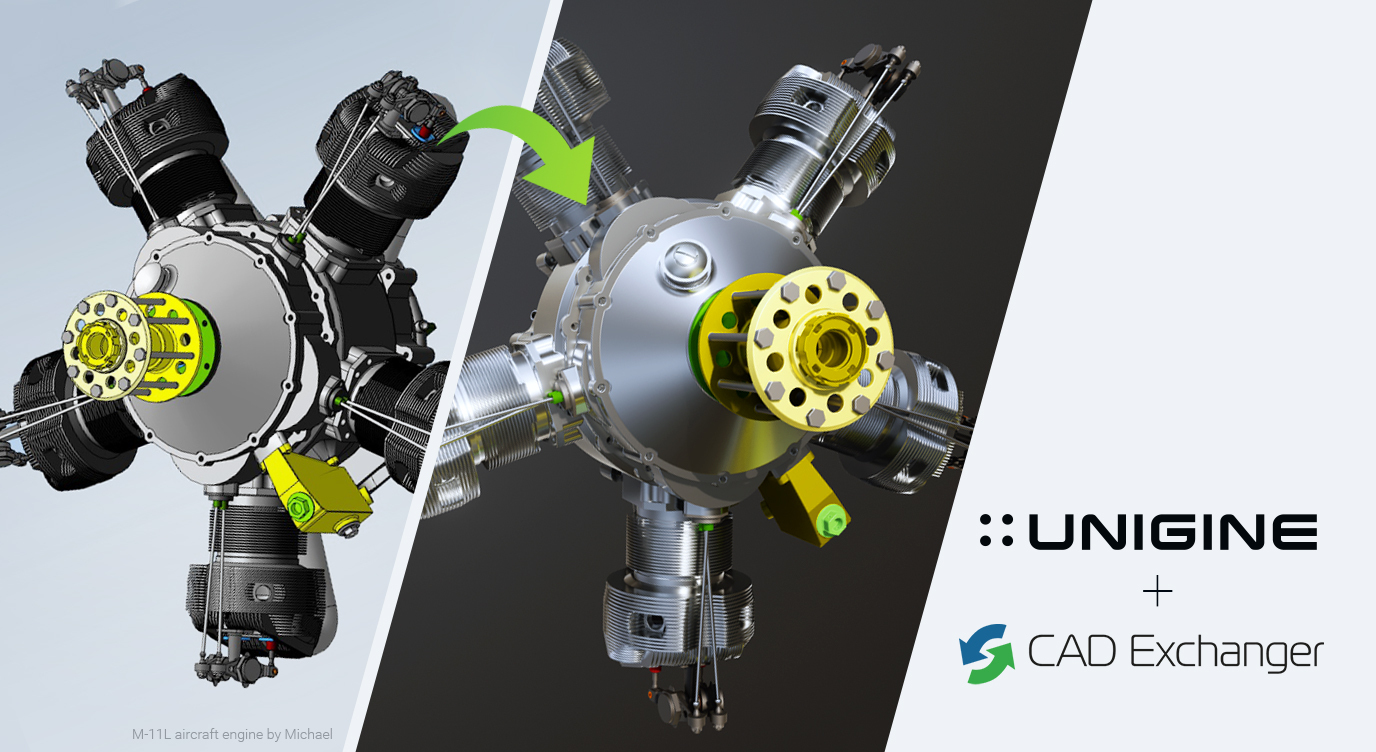
The need to reinvent the wheel every time you’re importing CAD files into your UNIGINE project is now out of the way thanks to UNIGINE & CAD Exchanger integration! Now, 30+ CAD formats (CATIA, SOLIDWORKS, Creo, STEP, JT, IFC and more) can be uploaded into the engine at runtime using an import plug-in or API.
Stay focused on what matters: just import your CAD file as is, and use the engine for the rest - assign materials, apply textures, integrate it into larger scenes, make it interact with other elements, etc.
Using CAD Exchanger to import your CAD files, you get physical accuracy of the actual thing with photo realistic appearance provided by UNIGINE Engine. Combination of these two crucial parameters sets another level of visual fidelity on every step of the way from prototyping to pre-production.
But there’s much more to it than just a pretty picture that comes with CAD+3D engine integration. Using real-time visualization technologies, engineers are able to collectively work on complex systems, combining the parts in a virtual environment to eliminate all possible occlusions at early stages of prototyping. This way it saves time and finances spent on real-life prototypes, as iterations are unlimited and changes are made in seconds.
Walk through a building that is yet to be build, sit in a car that exists only in blueprints, spin a turbine and see if everything fits in place - no matter what you use CAD for, CAD Exchanger integrated with UNIGINE Engine contributes your workflow and brings you one step closer to the perfectly calculated result.
Important note: CAD Exchanger for now works only with UNIGINE SDK 2.15.1 and limited to Engineering and Sim Editions.
CAD Exchanger is a technology that enables data exchange in the multi-CAD world and is used to view, convert and collaborate on 3D CAD data.